The new Samsung Galaxy Tab isn't a cell phone, but that doesn't stop you from making phone calls! With this Android tablet, it's a breeze to make phone calls. Just hit the PHONE icon on the homescreen and dial your number. Press CALL and wait for the connection. You can MUTE the mic, use a HEADSET or MINIMIZE the dial pad. See how!
Just updated your iPhone? You'll find new emoji, enhanced security, podcast transcripts, Apple Cash virtual numbers, and other useful features. There are even new additions hidden within Safari. Find out what's new and changed on your iPhone with the iOS 17.4 update.




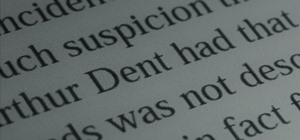




















8 Comments
please, where did this software come from? Mine doesn't have it, Sprint says it's not supposed to be used to make calls blah blah blah!
Dump Sprint. They stink. They throttle data etc. Hopefully next year when TMobile buys them they won't stink quite as much. I had sprint and went to TMobile.
#$%@ sprint
I am using very similar software as what you see in the above video (but it does not have a "hold" feature). Search for "Textplus" software in the googleplay store. The old version is free. I make and receive phone calls, and the software will give you a real phone number. You have to watch videos or download games to the tablet to earn minutes (airtime). The down side is that you can only receive calls when the software is running and it works only through a router / wifi - not verizon or T-mobile. You can also spend money to buy minutes if you want (but I can't afford that). Anyway, I used it to call an office in England (you can call any country in the world - I may need to call other offices in Italy and Israel soon) a couple of times, for free. Otherwise I would have had to get international calling put on my verizon phone (and watch my bill go through the roof). I also used the software to call my wife (a local call) while my cell phone was shut off, on the wall charger . So for the trouble of downloading games (that I will never use) and watching videos/commercials on the tablet to get minutes, to get airtime (domestic or international) minutes - I would say it's worth it! - be blessed.
I don't have a phone icon on my galaxy tablet.i am trying to set up my tablet to use for a phone also please help I don't know how to set it up
You can download FreedomPop Voice And Text app for FREE. It gives you a FREE phone number and you can make and receive calls and gives you a dialer on your Galaxy Tab (works great on my Tab 4 over Wi-Fi)..downside is you get only 200 minutes and 500 text messages. I have also linked my FreedomPop app phone number to my Google Voice which gives me even more options. I also find that for the best sound quality I use a wired headset (the kind that go in your ear and the mic hangs loosely)..though I have made calls without it and it was fine, too.
I have tmobile galaxy tab A 8.0 it didn't come with a phone dialer and I really don't want to pay for one to download can you help me with suggestions please?
Text Now. Free number, zero costs.
Share Your Thoughts