Need to browse the web on your new Samsung Galaxy Tab? Well, first you're going to have to set up Wi-Fi on the Android device. This video shows you the complete steps to getting connected! Press MENU < SETTINGS < WIRELESS & NETWORKS < WI-FI SETTINGS and then select WI-FI to turn in on. Next, choose your network, enter the password and press CONNECT. It's that easy.
Just updated your iPhone? You'll find new emoji, enhanced security, podcast transcripts, Apple Cash virtual numbers, and other useful features. There are even new additions hidden within Safari. Find out what's new and changed on your iPhone with the iOS 17.4 update.




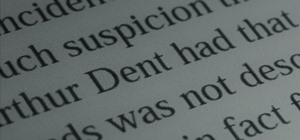















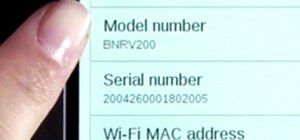





6 Comments
the last step in connecting to wifi is to enter a password. What password? I have many passwords...which one do I use?
im not sure i have alot too please help im lost
were is the password
How to activate Samsung S3 and Tab? What is SSID? Which password do we use? Please assist. Thanks.
hi every one im new here im ask if there is away to Linking Samsung Wi-Fi third generation without SIM card i mean if i Broadcast signal tower of the third generation mobile Can such as Samsung pick up this signal without a SIM card and if it's possible what are the settings you must work out i need help
I need internet connection, where do I go
Share Your Thoughts