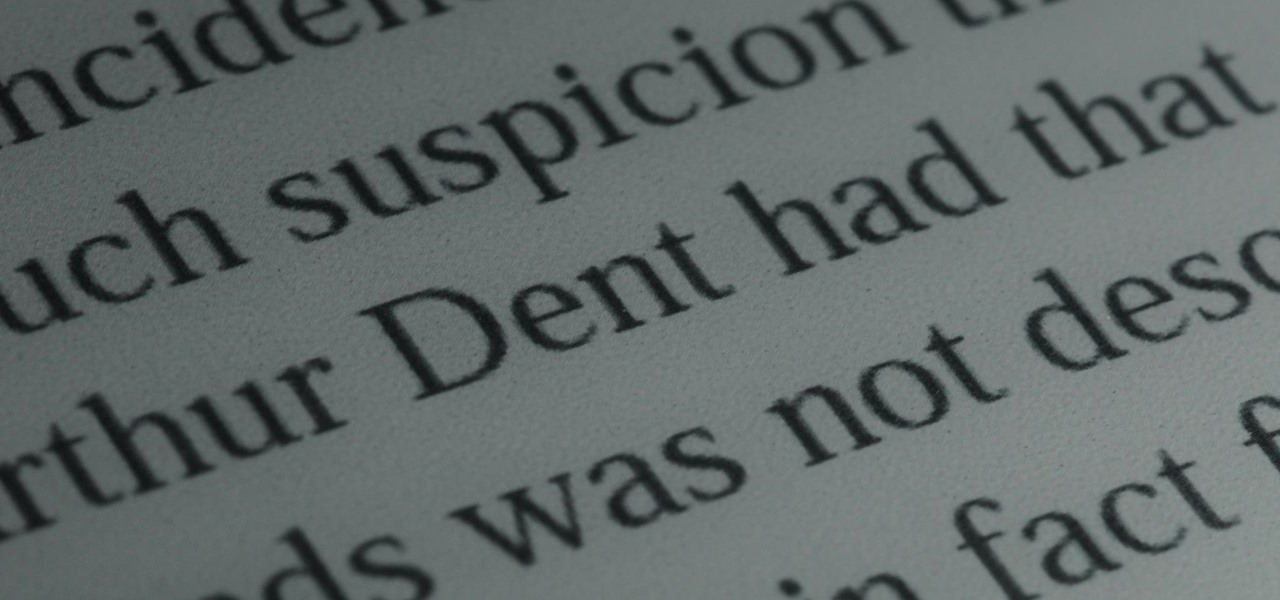Tablets Features


How To: Beat level 2-11 of Angry Birds Halloween HD for the iPad
Beat Level 11 of Theme 2 in Rovio's Angry Birds Halloween HD for the iPad! This gamer's guide will teach you everything you need to know to beat level 2-11.

How To: Earn coins when playing We Rule on an Apple iPad
Love We Rule? Looking to line your virtual pockets with digital lucre? Earn coins in We Rule can be easy! This gamer's guide presents a complete overview of the process. For more information, including detailed, step-by-step instructions, and to get started earning your own coins in We Rule without use of hacks or cheats, take a look.

How To: Beat level 12 of Slice It! for the iPad
Want to beat level 1-12 of Slice It! for the iPad? Learn how with this gamer's guide, which presents a full, slice-by-slice walkthrough for level 12 of Com2us's popular iOS puzzle game. For complete details, watch the video!

How To: Beat level 2-13 of Angry Birds Halloween HD for the iPad
Beat Level 13 of Theme 2 in Rovio's Angry Birds Halloween HD for the iPad! This gamer's guide will teach you everything you need to know to beat level 2-13.

How To: Use the iPod app on an Apple iPad
Looking very much like an outsized iPod Touch, it's only natural that the Apple iPad be a great device for music. With this official video guide from Apple, you'll learn how to use Apple's free iPod app to browse, manage and listen to your digital music library.

How To: Manually set up your music playlist on an iPad
Set up a basic music playlist on your iPad. The iPad is currently the only Apple device which lets you build a playlist directly in the device, instead of having to sync. This tutorial demonstrates the most efficient way to use the playlist app to make your own playlists.

How To: Beat level 47 of World of Goo for the iPad ("Observatory Observation Station")
Beat the 47th level of World of Goo! This walkthrough offers a complete guide to beating Level 47 of 2D Boy's popular physics-based puzzle game on your Apple iPad. For all the gooey details, and to get started beating this stage for yourself, take a look!

How To: Remove the I/O cable from an Apple iPad 3G
Accidents will happen. This brief how-to will guide you through the process of removing the I/O (or IO) cable from an Apple iPad 3G tablet computer quickly and efficiently without damaging any of the components, the first necessary step of any successful repair. This tutorial will also be of use to those who wish to learn more about the guts of their iPads without actually disassembling their units.

How To: Read ebooks on an Apple iPad with the iBooks app
Whether you're the proud owner of a brand new Apple iPad or are merely considering picking one up, you're sure to appreciate this video tutorial, which presents a complete overview of how to use the mobile device's iBooks application. For more information, including detailed, step-by-step instructions, watch this iPad user's guide.

How To: Play music on an Apple iPad with the iPod application
It should come as no surprise that the Apple iPad, which looks a lot like an outsized iPod Touch, can be used as an outsized iPod Touch. In this free video tutorial, you'll learn how to use the iPod iPad app to listen to your MP3s on an Apple iPad. For more information, including detailed, step-by-step instructions, take a look.

How To: Use the iBooks app on the Apple iPad
Want to read books on your iPad? Given its formfactor, it should come no surprise that the mobile device is particularly well suited for that purpose. And with Apple's free iBooks app, the process of acquiring new books is simple. Learn how to use it with this official guide from Apple.

How To: Beat level 2-36 of Trucks and Skulls HD for the iPad
Beat Level 36 of Theme 2 in Trucks and Skulls HD for the iPad! Trucks and Skulls is an Angry Birds-style physics-based puzzle game by developer Appy Entertainment. In this video Trucks and Skulls HD walkthrough, we learn how to beat level 2-36 with four gears.

How To: Get Flash to run on your iPad using a VNC app
You can view Flash content on your iPad without having to jailbreak it by using a VNC (virtual network computing) app. You can't zoom, and there is no audio capability, but you can otherwise view Flash content on the web through your iPad.
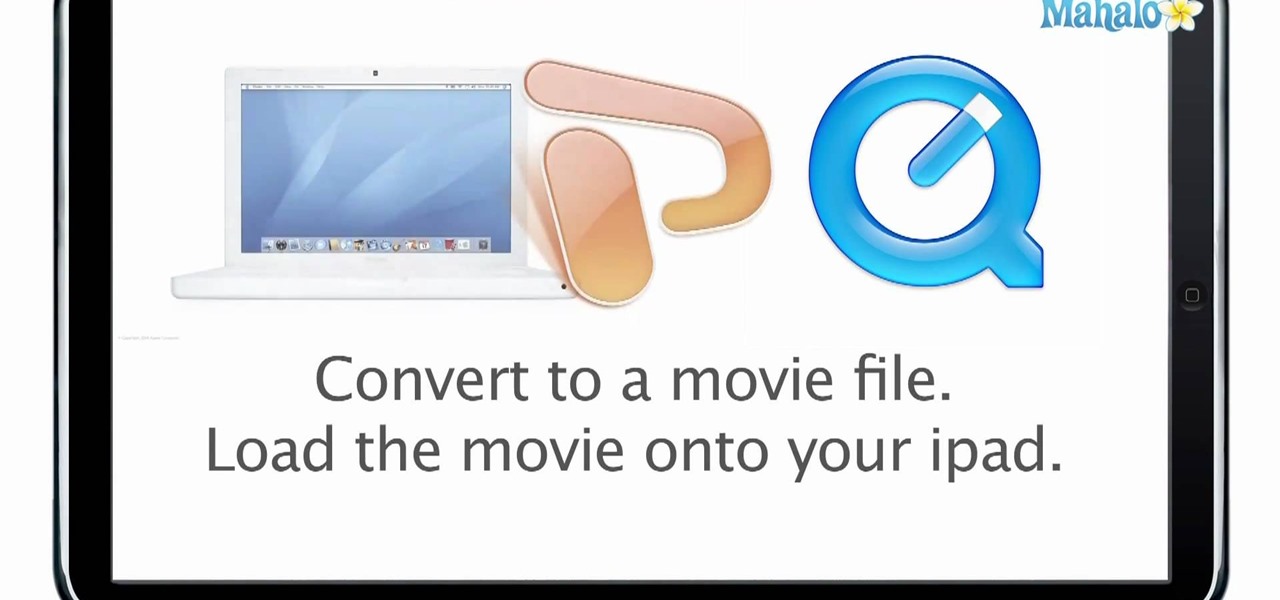
How To: View PowerPoint presentations on an iPad
PowerPoint is currently not available for iPad. However, there are ways of being able to view your PowerPoint presentation on the iPad. This informative video shows you some of the many alternatives that you can use to view your presentations on the iPad, ranging from YouTube, PDF files to a variety of other options.

How To: Access special features on the iPad with hidden keyboard shortcuts
Access your iPad's capabilities for foreign languages, special characters, Caps Lock, and more. Start with the Keyboard Setting in your General section, where you can find numbers, symbols and extra characters, as well as typing shortcuts (like tapping the spacebar twice to insert a period).
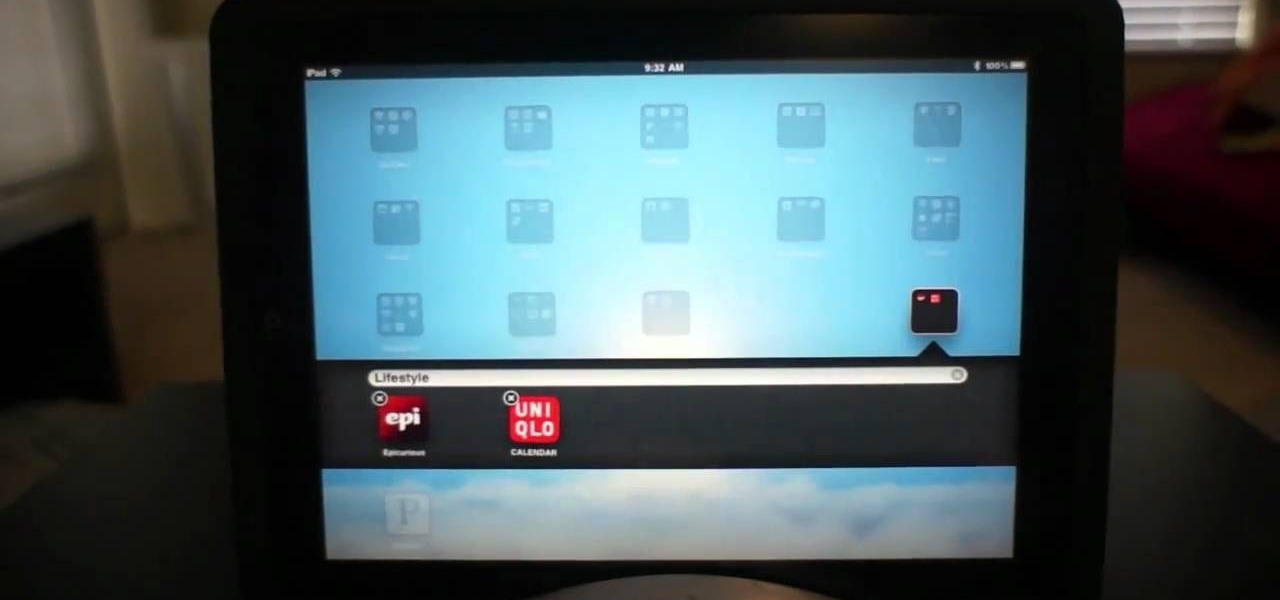
How To: Use folders on an iOS 4.2 or 4.2.1 Apple iPad
Learn how to use organizational folders on an Apple iPad running iOS 4.2.1 or 4.2! The 4.2 release of Apple's iOS 4 mobile operating system for the iPhone, iPad and iPod Touch brings with it a host of new features. While that's certainly a cause for celebration, there's also, believe it or not, a downside: learning how to take advantage of them. Happily, the web is awash in helpful video tutorials like this one which make the process a pleasure (and a simple one at that).

How To: Conserve the data usage on your iPad
Thirty dollars a month may be a little steep for an unlimited data plan for iPad users. To cut down on your data usage, you can download the Offline Pages app to browse articles or blogs offline. InstaPaper is another account you can use as well, and both will cut down on your data usage per month.

How To: Read PDF files on an iPad
The iPad is the latest must have piece of tech out there. Although this is the first generation of iPads, many people still want to get their hands on the slim, piece of Apple product. So in this tutorial, if you already own or plan on buying one, you'll find out how to read PDF files on your iPad. So good luck and enjoy!

How To: Turn an iPad into a secondary display for a Mac with Air Display
Interested in using your Apple iPad as a secondary monitor for a Mac OS X computer? You're in luck. This video guide will teach you everything you'll need to know to do just that. For detailed, step-by-step instructions, and to get started using your own iPad as a secondary monitor, watch this video guide.

How To: Set up a team for scoring with the ESPN iScore Baseball Scorekeeper iPad app
In this quick clip, you'll learn how to create a new team with the ESPN iScore Baseball Scorekeeper application for the Apple iPad. For more information, including detailed, step-by-step instructions, and to get started using ESPN iSCore Baseball Scorekeeper yourself, take a look.

How To: Beat level 1-38 of Slice It! for the iPad
Want to beat level 1-38 of Slice It! for the iPad? Learn how with this gamer's guide, which presents a full, slice-by-slice walkthrough for stage 38 of Com2us's popular iOS puzzle game. For complete details, watch the video!

How To: Beat level 1-23 of Slice It! for the iPad
Want to beat level 1-23 of Slice It! for the iPad? Learn how with this gamer's guide, which presents a full, slice-by-slice walkthrough for level 23 of Com2us's popular iOS puzzle game. For complete details, watch the video!

How To: Beat level 3-7 of Trucks and Skulls HD for the iPad
Beat Level 7 of Theme 3 in Trucks and Skulls HD for the iPad! Trucks and Skulls is an Angry Birds-style physics-based puzzle game by developer Appy Entertainment. In this video Trucks and Skulls HD walkthrough, we learn how to beat level 3-7.

How To: Beat level 1-10 of Slice It! for the iPad
Want to beat stage 1-10 of Slice It! for the iPad? Learn how with this gamer's guide, which presents a full, slice-by-slice walkthrough for level 10 of Com2us's popular iOS puzzle game. For complete details, watch the video!

How To: Use the Reader Digital Book by Sony PRS-700
Say goodbye to heavy backpacks and overcrowded bookshelves. You can fit a whole library – up to 350 ebooks! – in a device that's smaller and lighter than the average paperback. Here's how to make it work for you. Use the Reader Digital Book by Sony PRS-700.
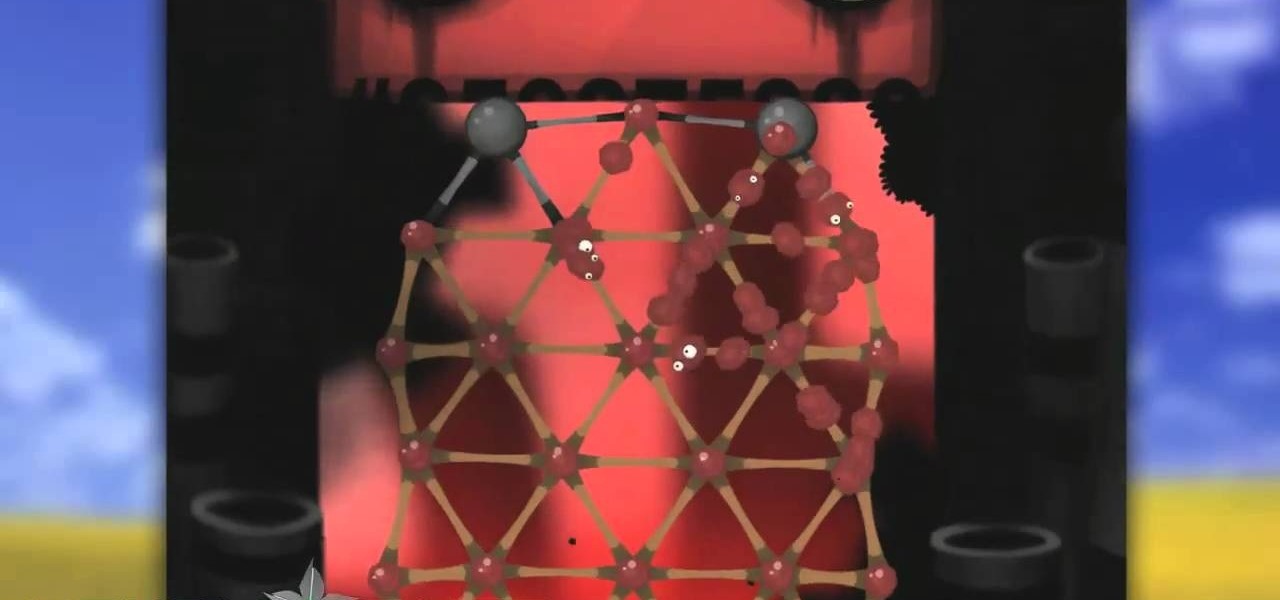
How To: Beat level 24 of World of Goo for the iPad ("Burning Man")
Beat the 24th level of World of Goo! This walkthrough offers a complete guide to beating Level 24 of 2D Boy's popular physics-based puzzle game on your Apple iPad. For all the gooey details, and to get started beating this stage for yourself, take a look!

How To: Beat level 1-25 of Slice It! for the iPad
Want to beat level 1-25 of Slice It! for the iPad? Learn how with this gamer's guide, which presents a full, slice-by-slice walkthrough for stage 25 of Com2us's popular iOS puzzle game. For complete details, watch the video!

How To: Beat level 2-5 of Angry Birds Halloween HD with three stars
Beat Level 5 of Theme 2 in Rovio's Angry Birds Halloween HD for the iPad! This gamer's guide will teach you everything you need to know to beat level 2-5.

How To: Use the iPad as an ebook reader with iBooks
The iBook app in the new iPad makes reading ebooks oh so much better. This app may as well bring new revenue to the book market and as an iPad owner you can be a part of it. This video will show you how to use the iPad as an ebook reader with iBooks. Use the iPad as an ebook reader with iBooks.

How To: Beat level 8 of World of Goo for the iPad ("Fisty's Bog")
Beat the eighth level of World of Goo! This clip presents a complete guide to beating Level 8 of 2D Boy's popular physics-based puzzle game on your Apple iPad. For all the gooey details, and to get started beating this stage for yourself, take a look!

How To: Browse the iPad App Store
The iPad App Store comes pre-equip with every App in the iPhone App Store. All of the 140,000+ applications can be used on the iPad and many of them will be getting newer iPad versions for the software. This video will demonstrate how to browse the iPad App Store to find whatever you are looking for, because its probably there. Browse the iPad App Store.

How To: Beat level 1-28 of Slice It! for the iPad
Want to beat level 1-28 of Slice It! for the iPad? Learn how with this gamer's guide, which presents a full, slice-by-slice walkthrough for stage 28 of Com2us's popular iOS puzzle game. For complete details, watch the video!

How To: Beat level 3-11 of Angry Birds Halloween HD for the iPad
Beat Level 11 of Theme 3 in Rovio's Angry Birds Halloween HD for the iPad! This gamer's guide will teach you everything you need to know to beat level 3-11.

How To: Beat level 1-26 of Slice It! for the iPad
Want to beat level 1-26 of Slice It! for the iPad? Learn how with this gamer's guide, which presents a full, slice-by-slice walkthrough for stage 26 of Com2us's popular iOS puzzle game. For complete details, watch the video!