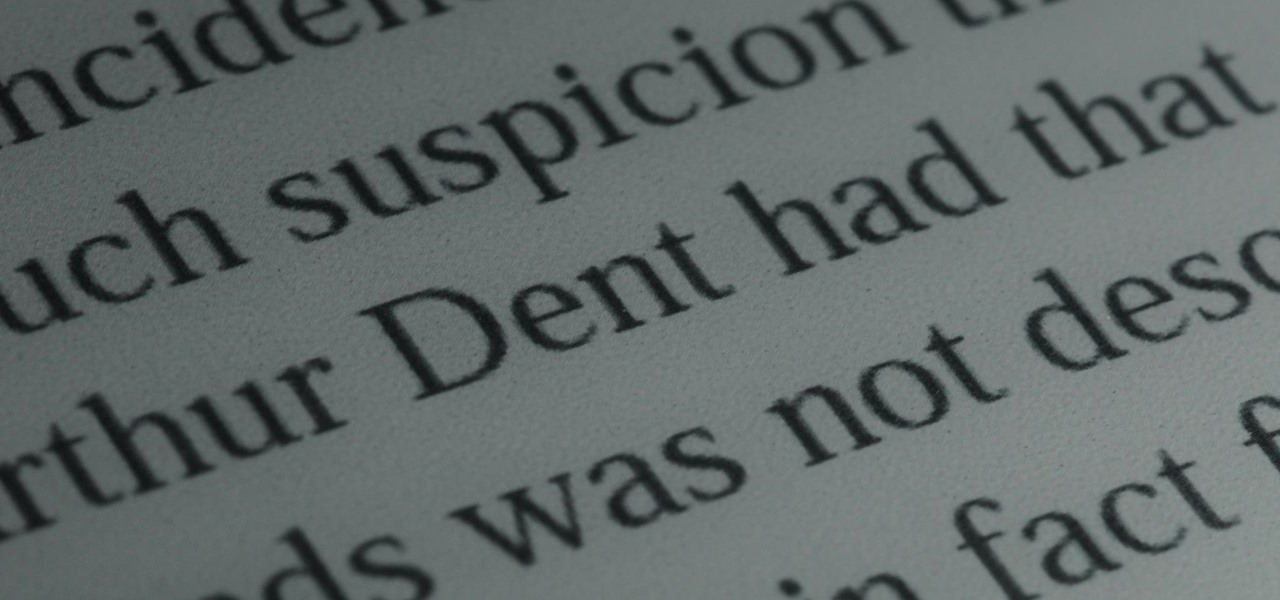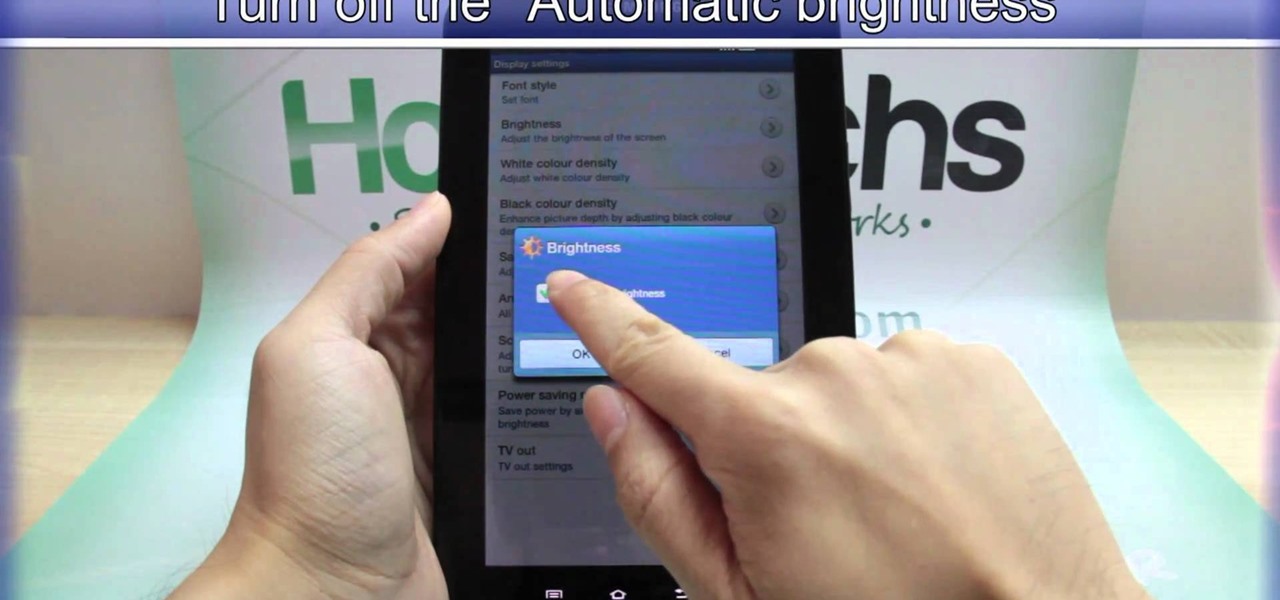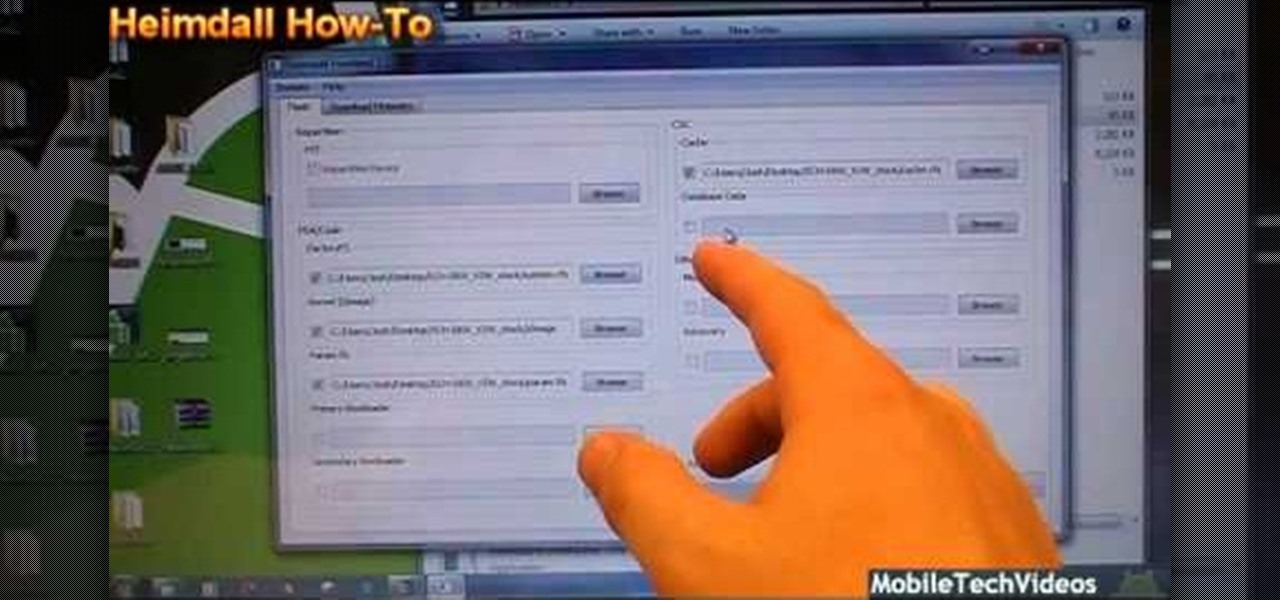Hot Tablets Posts

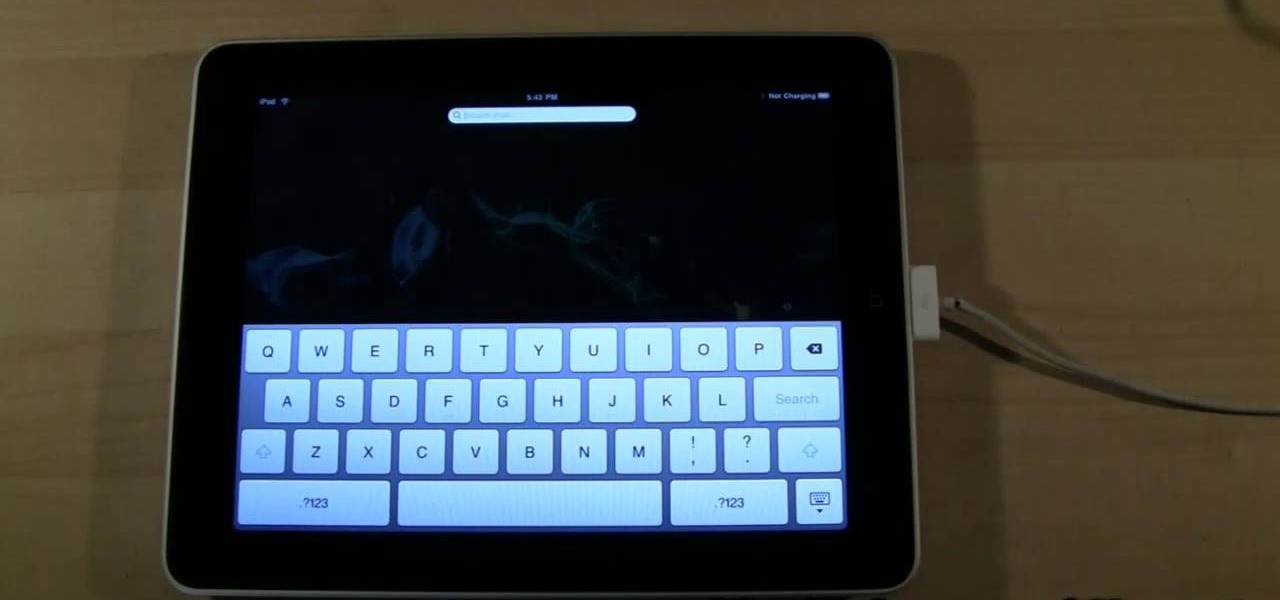
How To: Fix a "Not Charging" problem on an Apple iPad
In this clip, you'll learn how to troubleshoot and resolve "Not Charging" problems on an Apple iPad — a frequent problem among those using non-OEM power adapters with their units. For all of the details, and to resolve this problem on your own iPad, take a look.

How To: Use the hidden features of the Apple iPad virtual keyboard
In this clip, you'll learn a trick for accessing special characters from the Apple iPad's virtual keyboard. It's an easy process and this video presents a complete guide. For more information, including a full demonstration and detailed, step-by-step instructions, watch this helpful home-computing how-to.

How To: Use Adobe Flash on an Apple iPad tablet computer
In this clip, you'll learn a trick for running Flash on an Apple iPad. It's an easy process and this video presents a complete guide. For more information, including a full demonstration and detailed, step-by-step instructions, watch this helpful home-computing how-to.

How To: Fix an unresponsive Apple iPad by hard resetting it
In this clip, you'll learn how to fix an unresponsive Apple iPad by hard resetting it. It's an easy process. So easy, in fact, that this how-to can present a complete demonstration of the process in just a minute's time. For complete details, and to learn how to force your own iPad to reset, take a look.

How To: Make your own iPad stylus from a protein bar wrapper
You can make a stylus out of a protein bar wrapper! Far less expensive than buying a stylus from an Apple store! Take the wrapper from a Clif Builder Bar (which is conductive enough to be a stylus). Just fold and tape over a pen, and you have a new iPad stylus!

How To: Connect a stereo Bluetooth headset to an Apple iPad
In this clip, you'll learn how to pair a stereo Bluetooth headset to an Apple mobile device (in this case, an iPad). It's easy. So easy, in fact, that this home-computing how-to can present a complete, step-by-step overview of the process in about three minutes. For more information, including detailed, step-by-step instructions, take a look.

How To: Manually set up your music playlist on an iPad
Set up a basic music playlist on your iPad. The iPad is currently the only Apple device which lets you build a playlist directly in the device, instead of having to sync. This tutorial demonstrates the most efficient way to use the playlist app to make your own playlists.

How To: Get Flash to run on your iPad using a VNC app
You can view Flash content on your iPad without having to jailbreak it by using a VNC (virtual network computing) app. You can't zoom, and there is no audio capability, but you can otherwise view Flash content on the web through your iPad.

How To: Access special features on the iPad with hidden keyboard shortcuts
Access your iPad's capabilities for foreign languages, special characters, Caps Lock, and more. Start with the Keyboard Setting in your General section, where you can find numbers, symbols and extra characters, as well as typing shortcuts (like tapping the spacebar twice to insert a period).

How To: Display your iPad screen on a computer monitor
Have you been watching a lot of the iPad tutorials on this website, and been wondering how some people can get their iPad screen to display on a computer screen? Turns out all you need is a VGA adapter and Spirit jailbreak for your device!

How To: Read .PDF files and books on your iPad
Turn your iPad into a portable reader. While epub files are easy to read, .pdfs are far more common formats for files. To get the most out of your device, you'll want to set it up to turn it into a .pdf reader. This tutorial shows you how

How To: Erase all the content and restore your iPad to the factory settings
If you're having problems with your iPad, sometimes restoring it to factory settings is enough to get it working again. This will erase all your data, so make sure you back up everything. Then you can use these two separate methods to restore your iPad.

How To: Read an epub-format digital book on your iPad
This tutorial will work on any Apple device running iOS 4. Besides finding books through the Apple store, you can also find unlocked epub-format books (such as through Google Books or the Gutenberg Project) and use the iBooks application to read them on your iPad, iPod Touch or iPhone. Even customize your covers!

How To: Use your iPad as a second monitor for your Mac computer
Get an inexpensive second monitor for your Mac computer! Well, assuming you already have an iPad. If you do, then all you need is the Air Desk app from the Apple store (it only costs $9.99), and then set it up for dual screen computing!

How To: Change the outgoing email signature line on your iPad
Want to add a cute tagline to the end of your emails? Or are you just tired of sending out ads for Apple everytime you send an email? Changing your email signature is easy, just watch this tutorial which shows you how!

How To: Get a refund from the Apple store for apps you don't want
Purchased an app for your iPhone that was actually designed for an iPad? Apple provides for purchasers to get a refund for apps you don't want or you bought in the wrong format. Make sure not to abuse this feature!

How To: Conserve the data usage on your iPad
Thirty dollars a month may be a little steep for an unlimited data plan for iPad users. To cut down on your data usage, you can download the Offline Pages app to browse articles or blogs offline. InstaPaper is another account you can use as well, and both will cut down on your data usage per month.

How To: Set up a team for scoring with the ESPN iScore Baseball Scorekeeper iPad app
In this quick clip, you'll learn how to create a new team with the ESPN iScore Baseball Scorekeeper application for the Apple iPad. For more information, including detailed, step-by-step instructions, and to get started using ESPN iSCore Baseball Scorekeeper yourself, take a look.

How To: Score baseball games with ESPN iScore Baseball Scorekeeper for the iPad
In this quick clip, you'll learn how to score a baseball game with the ESPN iScore Baseball Scorekeeper application for the Apple iPad. For more information, including detailed, step-by-step instructions, and to get started using ESPN iSCore Baseball Scorekeeper yourself, take a look.

How To: Save digital pictures from the web to an Apple iPad
In this clip, you'll learn how to use the Safari web browser app to view, download and store digital pictures on an Apple iPad. For more information, including a complete demonstration of the process and detailed, step-by-step instructions, and to get started downloading digital images to your own iPad, take a look.

How To: Enable and use parental controls on an Apple iPad
Learn how to enable restrictions on the Apple iPad to prevent your kids from seeing or hearing inappropriate content. For more information, including a detailed demonstration and complete step-by-step instructions, and to get started childproofing your own iPad, watch this handy iPad users' guide from the folks at CNET.

News: The Future of Touchscreen Is Kinda Like Having Lots of Acid Flashbacks
Swedish interface geeks The Astonishing Tribe predict what kind of touchscreen technology we'll be using in 2014 (that would be approximately 3 years, 4 months from today): Eek, that first movement that occurs around 0:25 (he pulls the screen to the right, extending it's width) is trippy. In a great way. The Astonishing Tribe says:
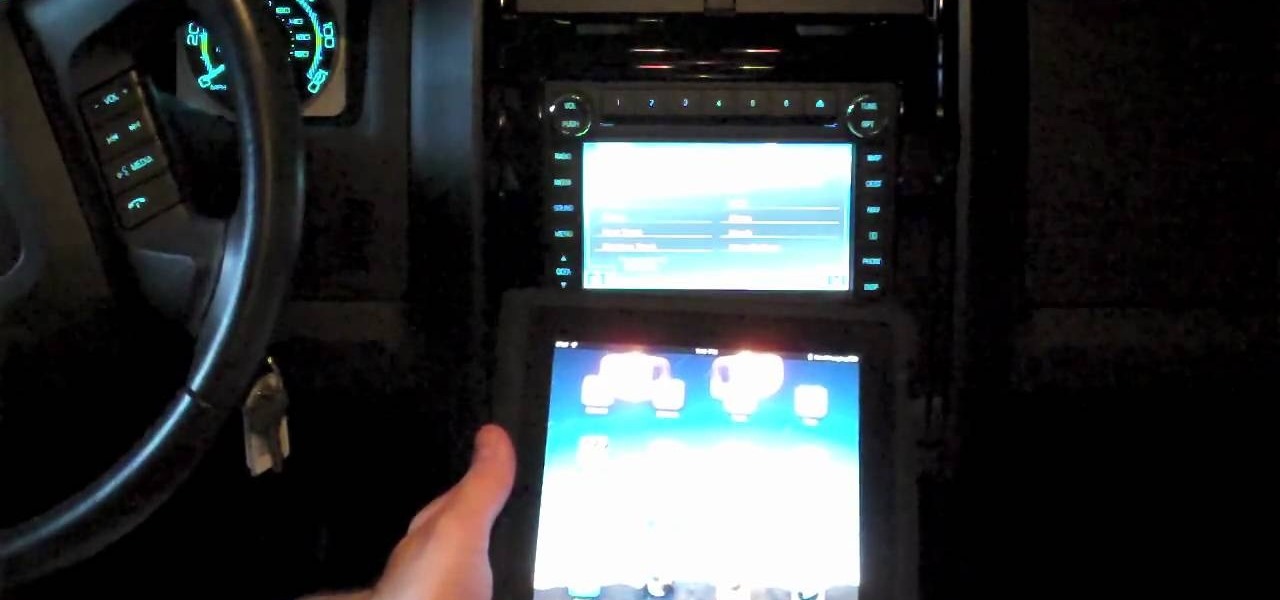
How To: Connect your iPad to your Ford car using the Sync feature
While technically the iPad isn't a supported device with Ford Sync, you can get around that by going to the head unit. Add your iPad as a Bluetooth device, then select the 'sync' option. You can now control your iPad's audio features through Bluetooth.

How To: Turn an iPad into a secondary display for a Mac with Air Display
Interested in using your Apple iPad as a secondary monitor for a Mac OS X computer? You're in luck. This video guide will teach you everything you'll need to know to do just that. For detailed, step-by-step instructions, and to get started using your own iPad as a secondary monitor, watch this video guide.
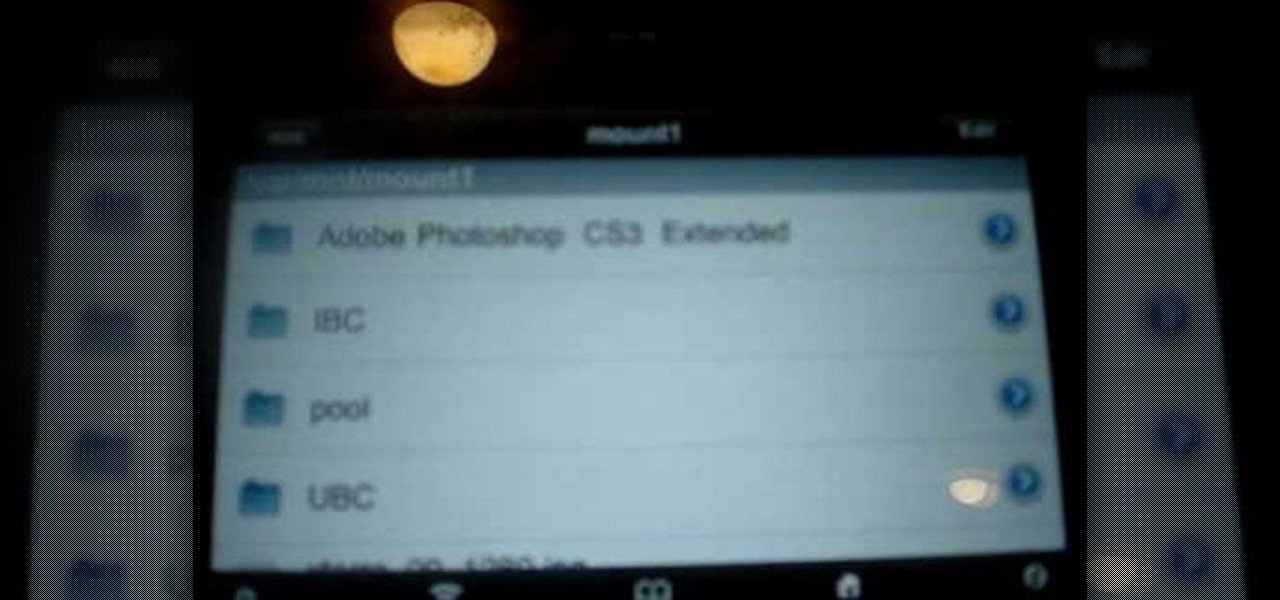
How To: Connect a USB flash drive to a jailbroken Apple iPad with iFile
Yes, you can connect USB flash drives to your Apple iPad, but the trick is… you have to jailbreak it first. Most people won't want a jailbroken iPad, but when it comes to something like flash drive connectivity, that's when people start changing their minds! This video shows you how easy it is to connect USB drives via an application called iFile available on Cydia.

How To: Annotate a PDF file with the Papers app on an Apple iPad
In this clip, you'll learn how to use the iPad Papers application to annotate any PDF file. Whether you're the proud owner of an Apple iPad or perhaps just considering picking one up, you're sure to benefit from this free video tutorial. For more information, including a detailed overview, watch this iPad user's guide.

iPad or Kindle? HowTo: Pick the Right eReader for You
The latest via Love.Earn: WonderHowTo's toastykitten sifts through the wide array of options that comes with shopping for an eReader. Kindle, Nook, or iPad? Click through to determine which product is best for you.

How To: Get 3 stars on level 1-20 of Angry Birds for the Apple iPad
Need help figuring out how to beat Theme 1, Level 20 of Rovio's Angry Birds for the Apple iPad? See how it's done with this gamer's guide, which presents a complete walkthrough of the process. With the right technique, you'll find it quite easy to beat. For more information, and to get started beating level 1-20 of this whimsical puzzle game yourself, watch this helpful video guide.

How To: Connect external USB devices to an Apple iPad
In this clip, you'll learn how to use external USB-powered peripherals with an iPad. Whether you're the proud owner of an Apple iPad or perhaps just considering picking one up, you're sure to benefit from this free video tutorial. For more information, including a detailed overview, watch this iPad user's guide.
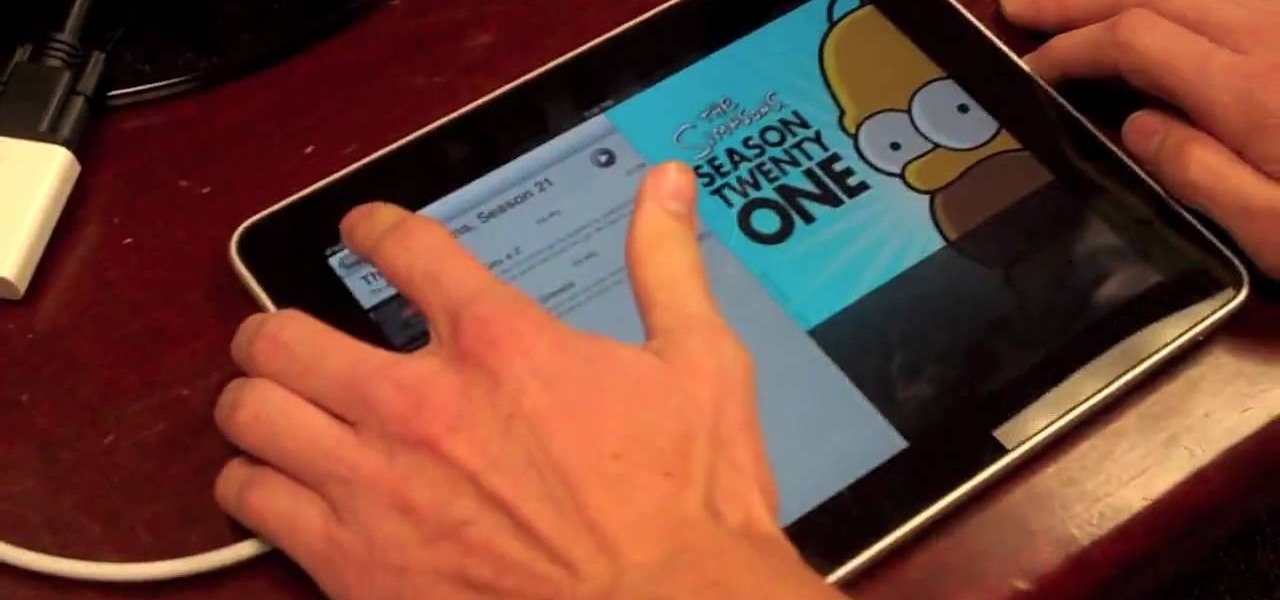
How To: Connect an Apple iPad to a TV with an HDMI cable
In this clip, you'll learn how to use a dock-to-VGA converter cable and a VGA-to-HDMI adapter to connect an iPad to a TV with an HDMI cable! Whether you're the proud owner of an Apple iPad or perhaps just considering picking one up, you're sure to benefit from this free video tutorial. For more information, including a detailed overview, watch this iPad user's guide.
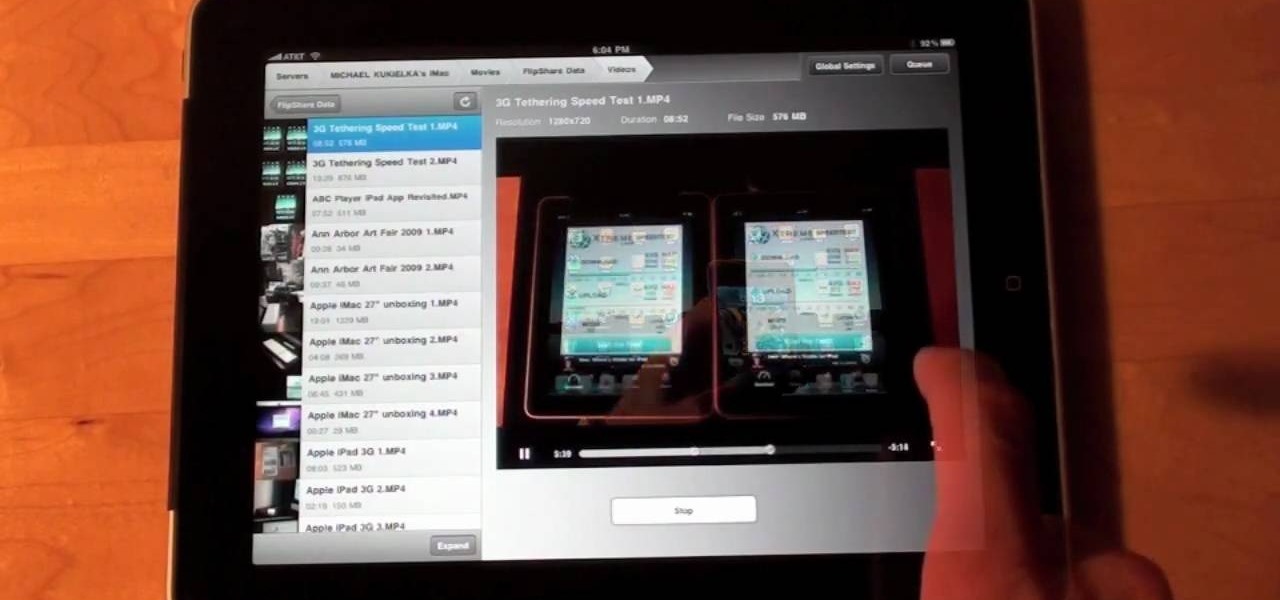
How To: Wirelessly transmit video to an iPad with the Air Video app
In this clip, you'll learn how to use the Air Video iPad app to wirelessly transmit video to your Apple iPad. Whether you're the proud owner of an Apple iPad or perhaps just considering picking one up, you're sure to benefit from this free video tutorial. For more information, including a detailed overview, watch this iPad user's guide.

How To: Prepare a USB flash drive to work with an Apple iPad
In this clip, you'll learn how to prepare and format a USB thumb drive for use with an Apple iPad. Whether you're the proud owner of an Apple iPad or perhaps just considering picking one up, you're sure to benefit from this free video tutorial. For more information, including a detailed overview, watch this iPad user's guide.

How To: Earn coins when playing We Rule on an Apple iPad
Love We Rule? Looking to line your virtual pockets with digital lucre? Earn coins in We Rule can be easy! This gamer's guide presents a complete overview of the process. For more information, including detailed, step-by-step instructions, and to get started earning your own coins in We Rule without use of hacks or cheats, take a look.

How To: Get free Mojo when playing We Rule on an Apple iPad
Looking for an easy way to earn free Mojo when playing We Rule on an Apple iPad? It's easy! And this gamer's guide presents a complete overview of the process. For more information, including detailed, step-by-step instructions, and to get started claiming your own free Mojo points, take a look. No hacks or cheats required.

How To: Jailbreak any iPad using Spirit
The iPad is one of the most popular devices that Apple has ever released, and they've released some doozies. Unfortunately for those who have bought them, their capabilities out of the box are very limited. But they need not be. This video wills how you how to use a free program called Spirit to load Cydia on your iPad, which will allow you to add custom themes, use unofficial software, and do all sorts of other fun things with your iPad. Enjoy!

How To: Use the iPad Photos App to view your pictures
The iPad is the reigning king of the tablet PC's (although it isn't one, strictly speaking) and allows users to do things that they never thought possible with a computer. One of it's coolest and most applicable Apps is the Photo app, which allow you to view high-fidelity photos in a fun and portable way. This video will show you how this App works and how to use it to impress your friends with your awesome photos.

How To: Use an Apple iPad to remotely control a Mac computer
Learn how to use apps to connect to your Mac and control it from the iPad. You can also use your iPad as a second monitor. It's easy! So easy, in fact, that this home-computing how-to from MacMost can present a full overview of the process in about four minutes. For more information, including detailed, step-by-step instructions, watch this Apple lover's guide.

How To: Play music on an Apple iPad with the iPod application
It should come as no surprise that the Apple iPad, which looks a lot like an outsized iPod Touch, can be used as an outsized iPod Touch. In this free video tutorial, you'll learn how to use the iPod iPad app to listen to your MP3s on an Apple iPad. For more information, including detailed, step-by-step instructions, take a look.

iPad Fingerpainting: Museum Worthy?
Representational painting requires great skill and practice. The best examples aptly capture light, breathing life into the work. Accurate proportion and perspective is an asset. Matching what you perceive as the correct color to what actually is the correct color requires a highly trained eye.

How To: Create & edit documents with the Pages app on an iPad
This clip from CNET TV presents an introduction to using the Pages on app on an Apple iPad. Whether you're the proud owner of an Apple iPad or perhaps just considering picking one up, you're sure to benefit from this free video tutorial. For more information, including a detailed overview, watch this iPad user's guide.