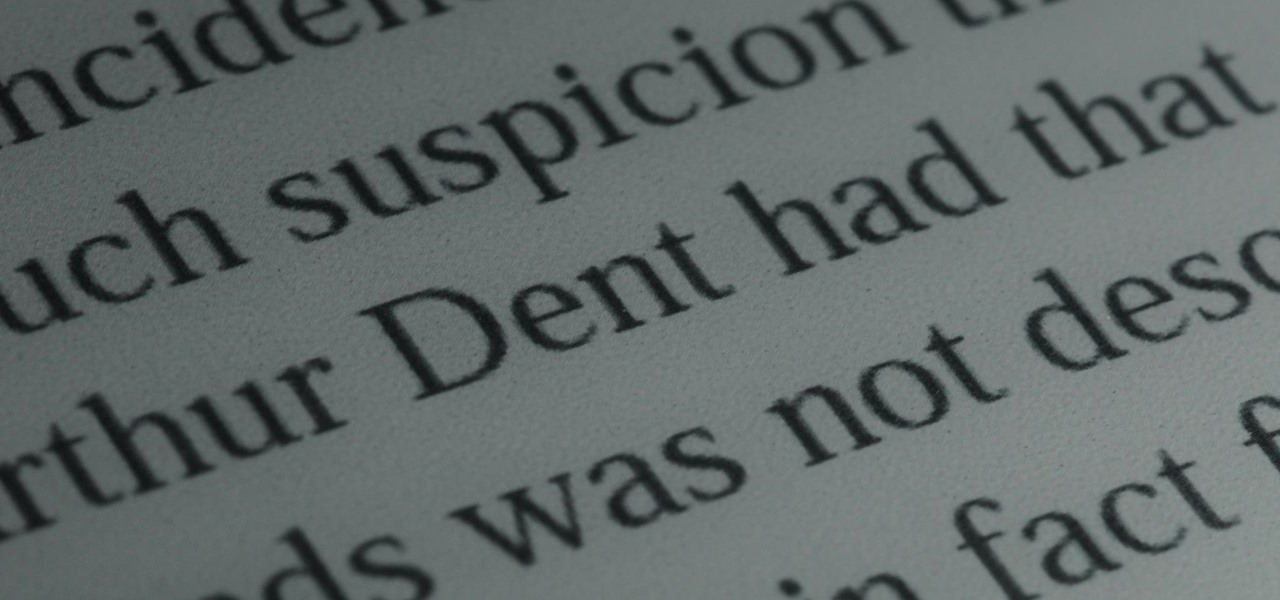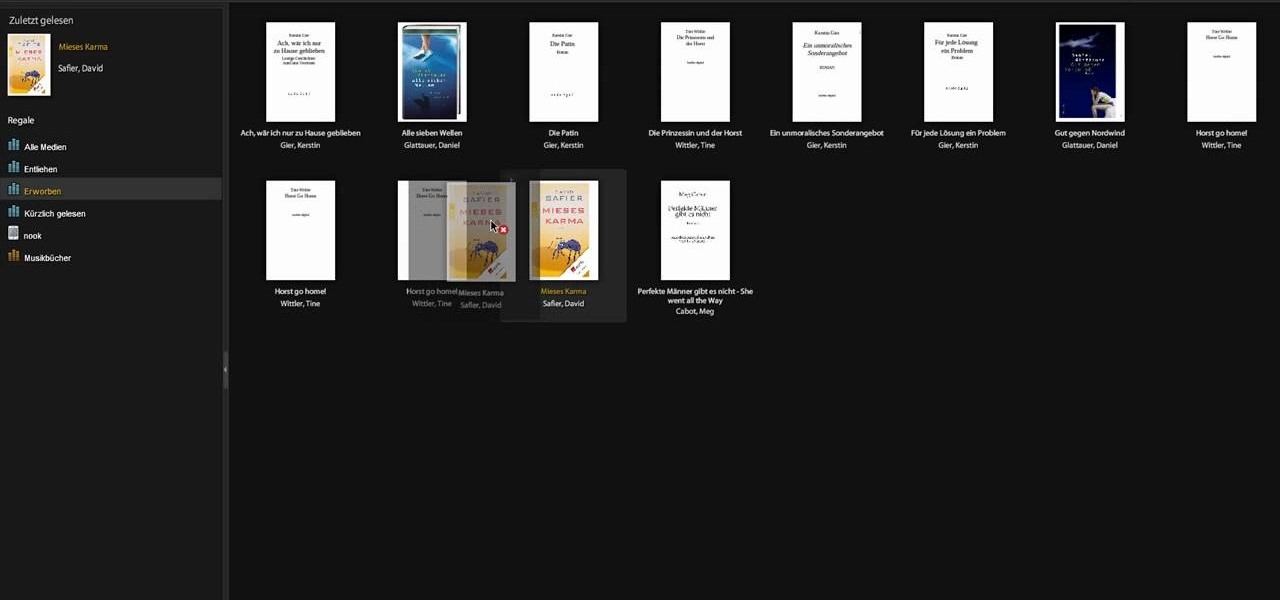Tablets Features

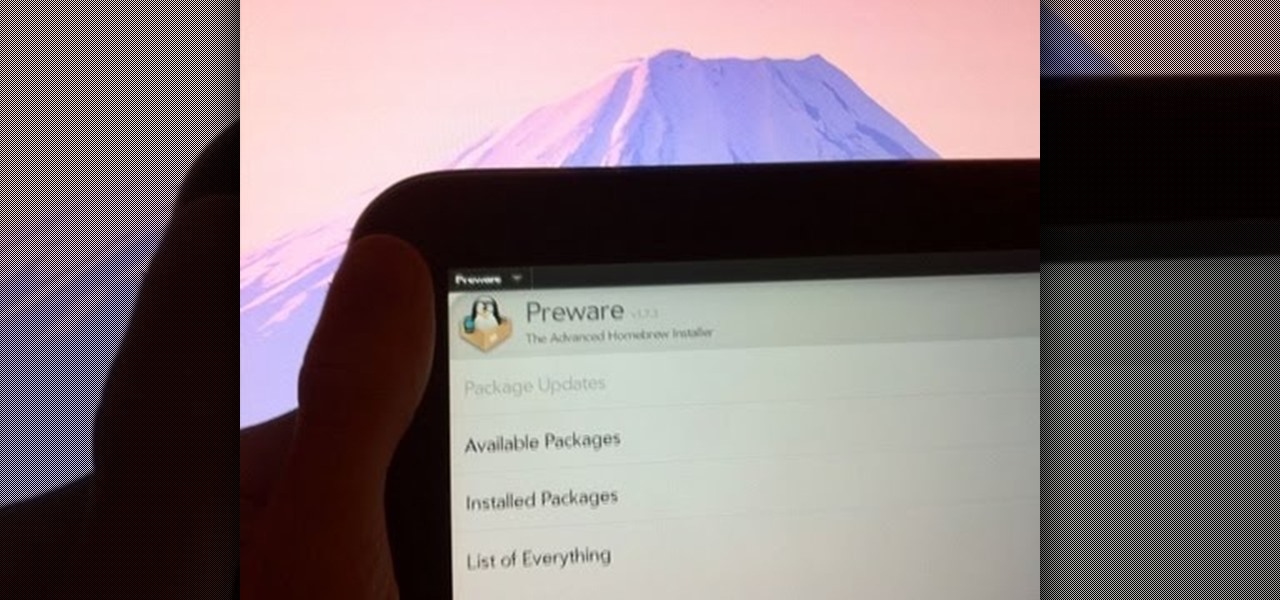
How To: Jailbreak your HP TouchPad by installing Preware
Jailbreaking your HP TouchPad allows you to install third-party software and features on the webOS device. Before you can jailbreak the tablet, you'll first need to go through the steps necessary to install preware on it. Take a look at this walkthrough and use the download links below when necessary.

How To: Get free Mojo when playing We Rule on an Apple iPad
Looking for an easy way to earn free Mojo when playing We Rule on an Apple iPad? It's easy! And this gamer's guide presents a complete overview of the process. For more information, including detailed, step-by-step instructions, and to get started claiming your own free Mojo points, take a look. No hacks or cheats required.

How To: Play and record guitar tracks on the iPad or iPhone with AmpliTude iRig
Apple's range of iOS devices have something for everyone, even musicians, and especially guitarists. The AmpliTude App for the iPad and iPhone, along with the AmpliTude iRig is sure to win the hearts of tech-savvy guitar players. In these two videos, you'll learn how to use the application to make some sweet mixes.
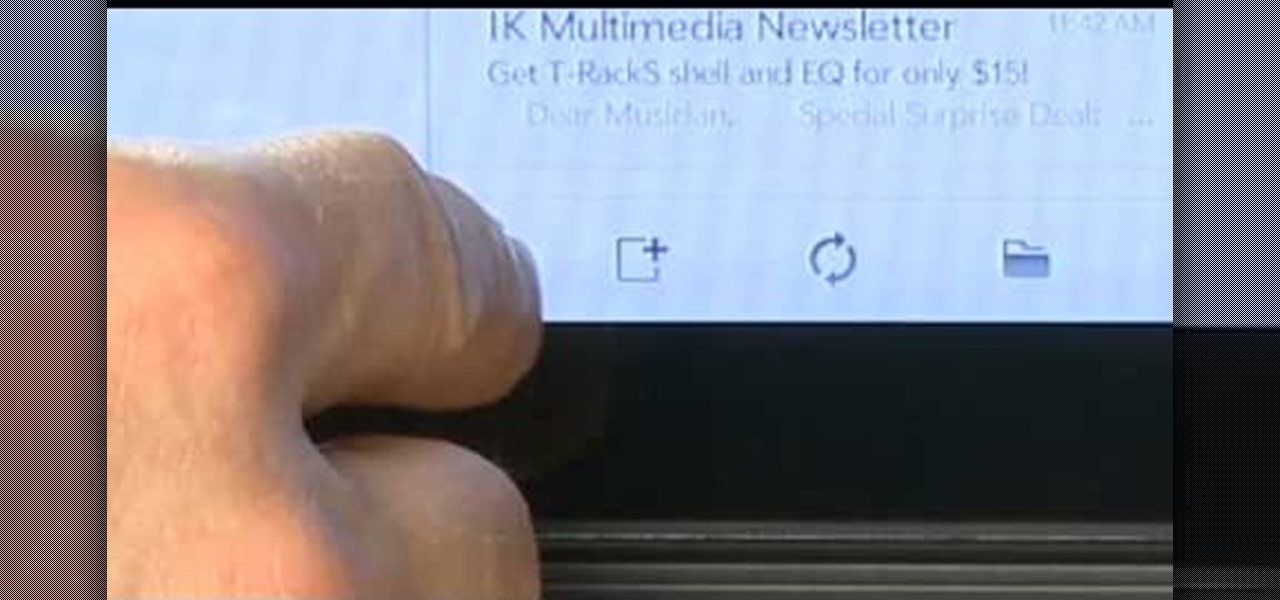
How To: Add an email account in webOS on the HP TouchPad
One of the many features of the webOS tablet, the HP TouchPad, is a full featured mail app. Before you can use the app however, you will need to setup your email account on the tablet. Take a look at this guide to learn how to setup an account using the automatic method, or the more customizable manual mode.

How To: Root your Barnes & Noble Nook eReader to gain superuser access
Giving yourself root access will let you have superuser status on your B&N Nook eReader. Make sure your reader is on airplane mode, then connect it to your computer and follow the steps outlined in this tutorial to gain root access to your reader.

How To: Hack the New Apple Smart Cover to Fit the Original iPad
When the iPad 2 was released earlier this month, as to be expected there was a whole lotta buzz. And for good reason—while the the newest version shares the same price tag as the old, it boasts some significant new features. In case you missed it, here's a quick overview:

News: iPlayboy Circumvents Apple's Puritanical App Store Policy
Playboy on iDevice has historically been a big letdown for fans; in order to meet the Apple store "morality" demands, the app offers no nudity, and poorly rated features to boot. But times are changing. Previously stumped on how to circumvent Steve Jobs' puritanism, Heffner and team have now found an alternative to providing loyal Playboy/Apple lovers with a high tech, digital option for browsing.

How To: Hook up your Sony Dash to any WiFi network
The Sony Dash is similar to an iPad and works like a PC without a keyboard. In this tutorial, learn how to connect your Dash to your home wireless Internet network so that you can go online and download updates. This clip comes straight from the pros at Sony and tells you everything you need to know about accessing WiFi on your Sony Dash.

How To: Beat level 2-1 of Plants vs Zombies HD for the iPad
Need help figuring out how to beat level 2-1 of PopCap Games' Plants vs. Zombies for the iPad? See how it's done with this gamer's guide, which presents a complete walkthrough of the process. With the right technique, the level is easy to beat. For more information, and to win stage 2-9 of this whimsical tower defense game yourself, watch this helpful video guide.

Squeal: iPad App Plays the Human Face Like a Theremin
Just as Smule's ocarina app yields the gentle sounds of a woodwind instrument by simply blowing into an iPhone, Squeal promises to emit theremin-esque noises from the iPad with easy fingerplay. Developed as a collaboration between Hong Kong musician/producer/composer Gaybird Leung and interactive designer Henry Chu, the musical app is a work-in-progress for Henry's ongoing experimental music project Digital Hug.

How To: Search for and install apps on the HP TouchPad using the HP App Catalog
The HP App Catalog features thousands of apps ripe for downloading and installation on HP's webOS tablet--the TouchPad. Take a look at this guide to find out how to search for apps using HP's version of the app store. The walkthrough will even teach you how to install them, so get ready for a few rounds of Angry Birds!
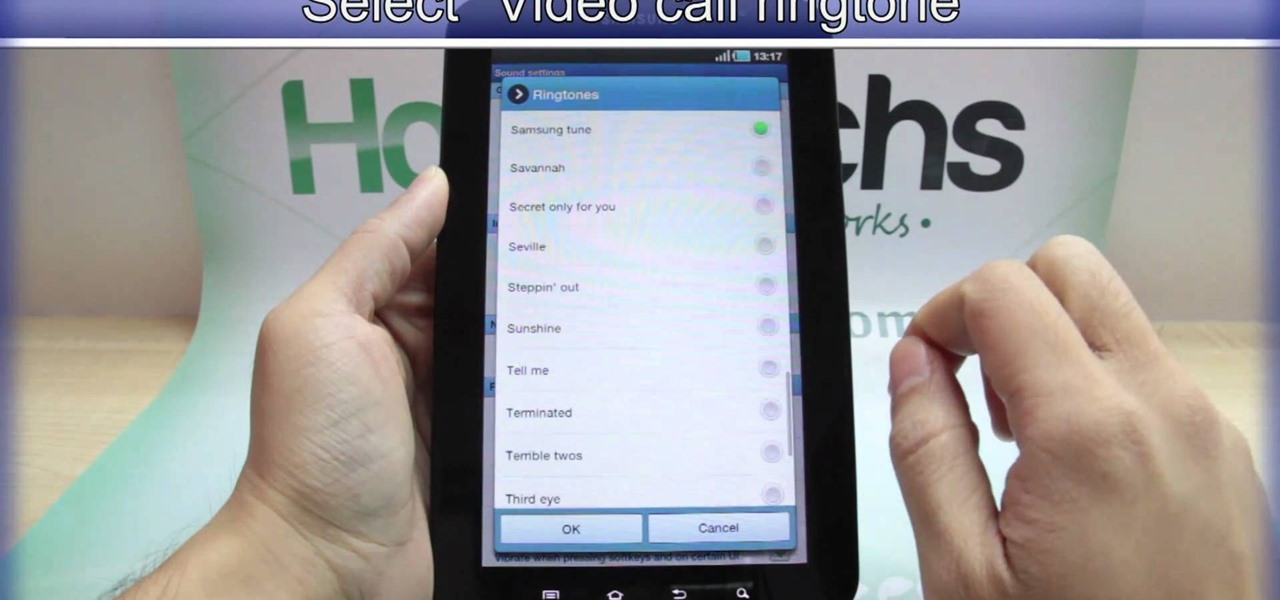
How To: Change your phone and video ringtones on the Samsung Galaxy Tab
Every device has ringtones these days, even tablets like the Samsung Galaxy Tab. Maybe it's because you can actually make phone calls from this Android tablet, or maybe it's just because of the alarm clock. But either way, you're going to want to change them every now and then. Go to MENU < SETTINGS < SOUND SETTINGS < PHONE RINGTONE and select the ringtone of your choice. Press OK to save. You can also change the VIDEO CALL RINGTONE.

How To: Activate flight mode on the Samsung Galaxy Tab
Taking a trip soon? Well, make sure you can still enjoy your Samsung Galaxy Tab up in the air. Turning on the Airplane Mode allows you to use your device safely mid-flight. This video shows you exactly how to active it on your Android tablet. Hit MENU < SETTINGS < WIRELESS & NETWORKS and then select FLIGHT MODE at the top. This will activate it. You can press it again to deactivate it. You can also turn on or off FLIGHT MODE by pressing the power button on the side.

News: Famous Artist David Hockney Gives iPad a Big Thumbs-Up
You may know British artist David Hockney, famous for his Splash paintings and photo collages (pictured below). But did you also know Hockney is a huge Apple enthusiast?

How To: Beat level 2-2 of Plants vs Zombies HD for the iPad
Need help figuring out how to beat level 2-2 of PopCap Games' Plants vs. Zombies for the iPad? See how it's done with this gamer's guide, which presents a complete walkthrough of the process. With the right technique, the level is easy to beat. For more information, and to win stage 2-2 of this whimsical tower defense game yourself, watch this helpful video guide.

News: Listen Up! Before You Buy The iPad- 20 Biggest Complaints
Before you go running off to the Apple store, you may want to educate yourself. DVICE is kind enough to compile the 20 biggest complaints about the iPad from a whole slew of reviewers.

How To: Calibrate your stylus with your Tablet PC
Check out this instructional education video to learn how to calibrate your stylus with your Tablet PC. It is important to calibrate in the position that you will be using it. You will want to calibrate your stylus after every reboot or when you change screen orientation to ensure best optimization. This will ensure proper cursor position when touching the screen. This tutorial video can help you better utilize your Tablet PC. Calibrate your stylus with your Tablet PC.

How To: Use the hidden features of the Apple iPad virtual keyboard
In this clip, you'll learn a trick for accessing special characters from the Apple iPad's virtual keyboard. It's an easy process and this video presents a complete guide. For more information, including a full demonstration and detailed, step-by-step instructions, watch this helpful home-computing how-to.

How To: Take photos using the Samsung Galaxy Tab's built-in camera
This video shows you how to use the camera on Samsung GALAXY Tab.

How To: Beat level 2-4 of Plants vs Zombies HD for the iPad
Need help figuring out how to beat level 2-4 of PopCap Games' Plants vs. Zombies for the iPad? See how it's done with this gamer's guide, which presents a complete walkthrough of the process. With the right technique, the level is easy to beat. For more information, and to win stage 2-4 of this whimsical tower defense game yourself, watch this helpful video guide.

How To: Use the Keynote presentation app on an Apple iPad
Built from the ground up just for the Apple mobile device, the iPad Keynote app makes it easy to create beautiful and dynamic slide presentations—provided, that is, that you know how to use it. Learn how to use Keynote iPad application to create your own presentations with this helpful video guide from Apple.

How To: Use the iBooks ereader app on an Apple iPad
Ipad is a revolutionary device from Apple with some amazing features. One of the major functions of Ipad is to serve as a E-book reader. Apple provides an application called Ibooks using which you can read ebooks on your device. You can also browse and purchase new ebooks using this applications. Launch Ibooks from your applications menu and it will take you to the collection of books that you already have on your device. Click the store button to visit the books store. From the store you can...

How To: Move files to and from an Apple iPad
The iPad has many apps that can be used to create and view documents and those documents can be moved to and from the iPad using several different methods. This free video tutorial from MacMost presents an overview of a great number of those methods. For specifics, and to start moving files to and from your Apple iPad with ease, watch this free video guide.

How To: Use Trook on your Barnes & Noble Nook eBook reader
By installing and using the Trook app on your Nook, you will have access to lots of fun options like RSS feeds, online libraries and the Lexcycle catalog to download directly to your Nook. In this tutorial, learn all about how to use Trook and get started with even more fun features on the Barnes and Noble Nook e-reader.

News: Eee Pad Sells Out on First Day—The Biggest iPad Rival to Date?
The iPad has established itself as "the" tablet computer for gadgeteers on the go. But Google is giving Apple a run for their money as Android tablets improve with each new release. Motorola XOOM and Samsung Galaxy are among the top dogs competing against the iPad, along with another from ASUS, which just became available yesterday in the United States—selling out in mere minutes.
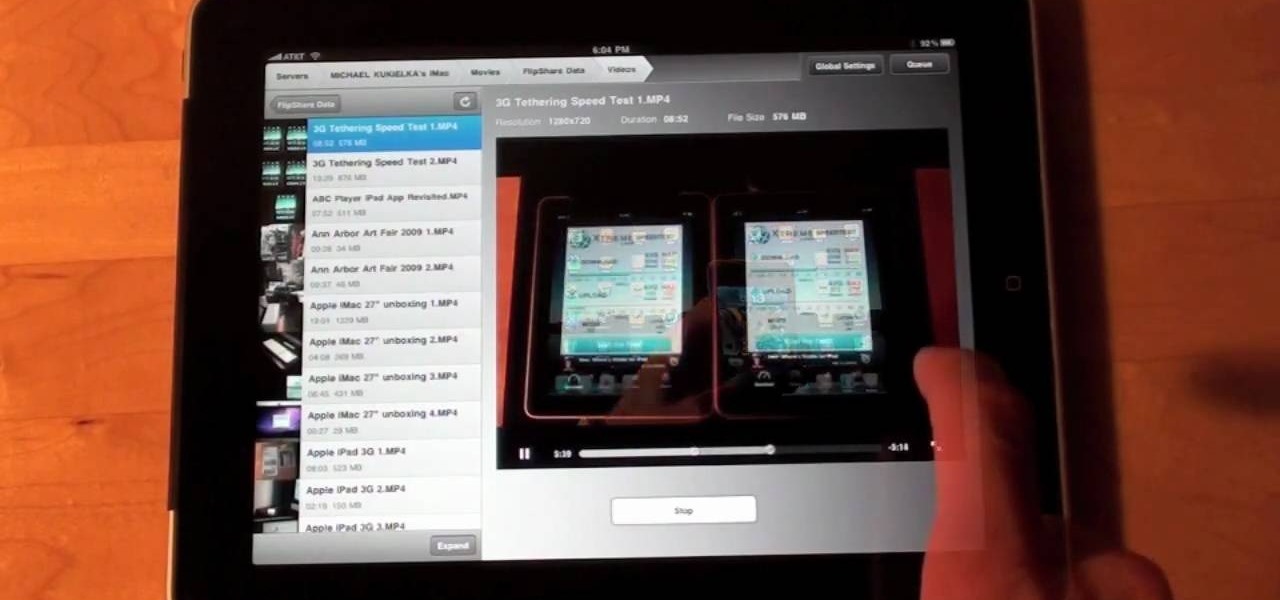
How To: Wirelessly transmit video to an iPad with the Air Video app
In this clip, you'll learn how to use the Air Video iPad app to wirelessly transmit video to your Apple iPad. Whether you're the proud owner of an Apple iPad or perhaps just considering picking one up, you're sure to benefit from this free video tutorial. For more information, including a detailed overview, watch this iPad user's guide.

How To: Beat level 2-3 of Plants vs Zombies HD for the iPad
Need help figuring out how to beat level 2-3 of PopCap Games' Plants vs. Zombies for the iPad? See how it's done with this gamer's guide, which presents a complete walkthrough of the process. With the right technique, the level is easy to beat. For more information, and to win stage 2-3 of this whimsical tower defense game yourself, watch this helpful video guide.
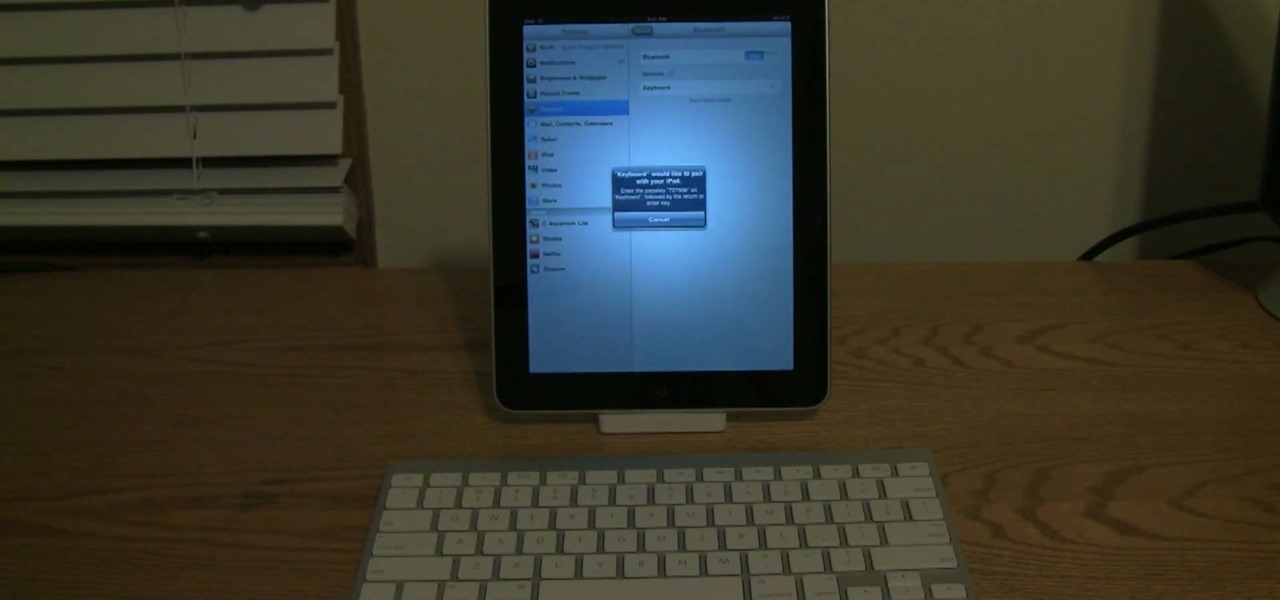
How To: Connect an Apple Wireless Keyboard to the iPad
In this video, we learn how to connect an Apple wireless keyboard to the iPad. This is great if you need to write something that requires a lot of typing. First, go to "system preferences" then click on "Bluetooth". Once you're in this, make sure the "discoverable" check box is not checked, then highlight your keyboard. In the bottom left hand corner click the minus sign, then click "remove". Now, on your iPad click "settings" then "general" then tap "Bluetooth". Almost right away you should ...

How To: Add widgets to your Android Nook Color home screen
Want to add some widgets to the home screen of your Android enabled Nook Color tablet? Watch this video to learn how to do it. If you need one, you can order a pre-configured microSD here. Watch this video and learn.

How To: Use the iTunes app on an Apple iPad
As on an iPhone, iPod touch or desktop computer, you can use Apple's iTunes store on your iPad via the free iTunes application. Learn how to wirelessly download movies, television shows and songs to your iPad with this official video guide.

News: Hidden Web Browser Found in New Nook Touch Reader
It's not listed as one of the features on the updated Nook e-reader, but there is a web browser hidden inside Barnes & Noble's newest device, you just need to know how to access it. The eBook Reader shows the clandestine web browser on the Simple Touch Reader in the video below, and it's fairly easy to access. Just open up the Nook's search function, type a URL into the search bar and hit the go button. It's that simple.

How To: Use the hardware features on the Sprint Samsung Galaxy Tab Android tablet
Learn everything you need to know to set up and get started using a Verizon Samsung Spring Samsung Galaxy Tab Google Android tablet. This video guide presents a general overview of the phone's hardware. For all of the details, and to get started using your own Galaxy Tab, watch this video guide.

How To: Use an iPhone 3GS to take pictures on an iPad
In this video, you will learn exactly how to take pictures with your Apple iPad! Wifi or 3g model is fine, 16GB, 32GB, or 64GB models are all fine also! What you need for this to work:

How To: Add a wireless camera to an Apple iPad for 99 cents
Just 99 cents and an iPhone lets you add a wireless camera to the iPad. Whether you're the proud owner of an Apple iPad or perhaps just considering picking one up, you're sure to benefit from this free video tutorial. For more information, including a detailed overview, watch this iPad user's guide.

How To: Create an Apple iPad case with a box, book, and bottle
Don't want to spend the 39 bucks for the iPad Case from Apple for your brand new iPad device? Well, the iPad costs enough, so why spend even more money when it's not necessary?

News: Joystick Your iPad
Perhaps the greatest iPad accessory released thus far, presenting the JOYSTICK-IT, an attachable arcade stick to make the most of your iPad x arcade gaming experience. Sorry guys, this one isn't a DIY. Available at ThinkGeek for $24.99.

How To: Beat level 42 of World of Goo for the iPad ("Mom's Computer")
Beat the 42nd level of World of Goo! This walkthrough offers a complete guide to beating Level 42 of 2D Boy's popular physics-based puzzle game on your Apple iPad. For all the gooey details, and to get started beating this stage for yourself, take a look!

How To: Wirelessly tether an Apple iPad to a digital camera
In this clip, you'll learn how to use an Apple iPad as a wireless monitor for a still camera. In order to replicate this hack yourself, you'll need an iPad, Eye-Fi Pro X2 SD card, My Wi and Shutter Snitch. For detailed, step-by-step instructions, and to get started sending pictures directly from your digital camera to your iPad, watch this video guide.

How To: Use a PS3 controller with a Motorola Xoom Android
Get more out of your Motorola Xoom Android tablet. Hook up a PS3 controller and enjoy all the games you can play with emulators on your tablet. Follow these instructions to make your Motorola Xoom Android a superior gaming machine by hooking up a PS3 controller.

How To: Browse the web on the Samsung Galaxy Tab
Browsing the web just got easier in Android 2.2 (Froyo), thanks to the wonderful new Samsung Galaxy Tab. It's the perfect Android tablet for those device-hungry techies. This video gives you some quick information on using the built-in web browser on the Galaxy Tab, including how to play back video.