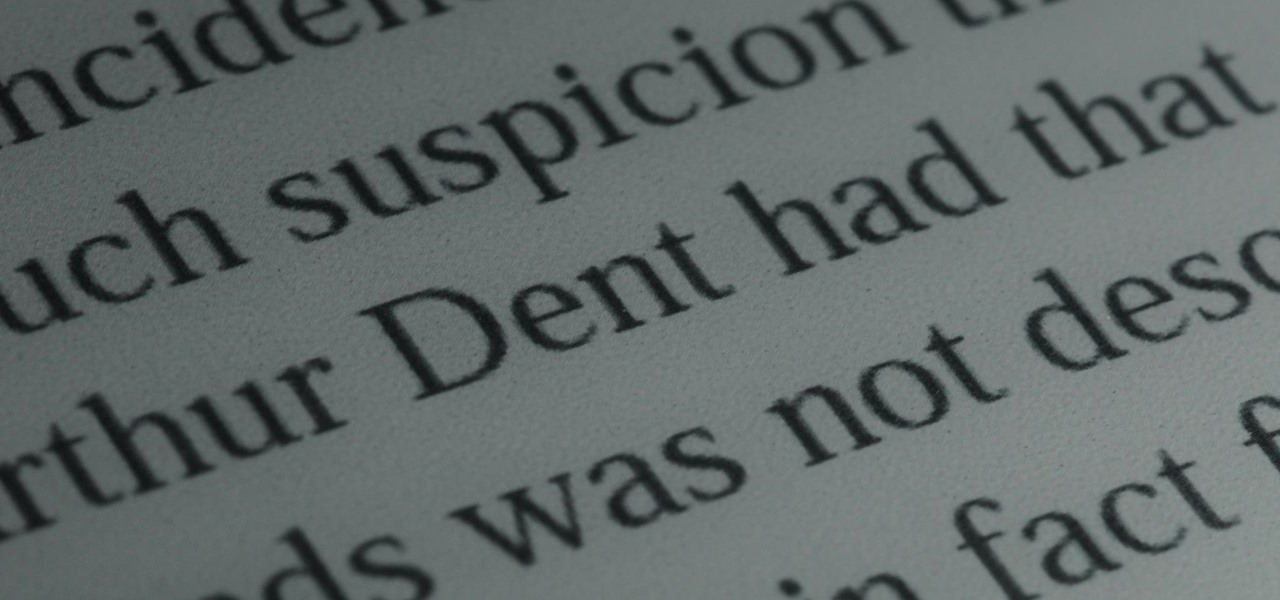Tablets Features


News: The Future of Touchscreen Is Kinda Like Having Lots of Acid Flashbacks
Swedish interface geeks The Astonishing Tribe predict what kind of touchscreen technology we'll be using in 2014 (that would be approximately 3 years, 4 months from today): Eek, that first movement that occurs around 0:25 (he pulls the screen to the right, extending it's width) is trippy. In a great way. The Astonishing Tribe says:

How To: Beat level 3-5 of Plants vs Zombies HD for the iPad
Need help figuring out how to beat level 3-5 of PopCap Games' Plants vs. Zombies for the iPad? See how it's done with this gamer's guide, which presents a complete walkthrough of the process. With the right technique, the level is easy to beat. For more information, and to win stage 3-5 of this whimsical tower defense game yourself, watch this helpful video guide.

How To: Score baseball games with ESPN iScore Baseball Scorekeeper for the iPad
In this quick clip, you'll learn how to score a baseball game with the ESPN iScore Baseball Scorekeeper application for the Apple iPad. For more information, including detailed, step-by-step instructions, and to get started using ESPN iSCore Baseball Scorekeeper yourself, take a look.

iPad or Kindle? HowTo: Pick the Right eReader for You
The latest via Love.Earn: WonderHowTo's toastykitten sifts through the wide array of options that comes with shopping for an eReader. Kindle, Nook, or iPad? Click through to determine which product is best for you.

How To: Run PreSonus StudioLive 24 from an Apple iPad
In this video tutorial, we learn how to set up an Apple iPad as a remote control for PreSonus StudioLive 24. Whether you're new to PreSonus' DAW or new to digital recording more generally, you're sure to find much to take away from this free video software tutorial. Take a look.

HowTo: Turn Your iPad Into a Violin
You can now become quite the accomplished violinist (on your iPad) for just $2.99 with the release of Smule's Magic Fiddle app. You may be a little rusty at first, but Smule will walk you through it, and with a little practice, you'll be as fantastic as this group in no time at all:

How To: Use an Apple iPad to remotely control a Mac computer
Learn how to use apps to connect to your Mac and control it from the iPad. You can also use your iPad as a second monitor. It's easy! So easy, in fact, that this home-computing how-to from MacMost can present a full overview of the process in about four minutes. For more information, including detailed, step-by-step instructions, watch this Apple lover's guide.

How To: Use the Maps and Places apps on the Samsung Galaxy Tab
Google Maps never looked better on the Android mobile OS than on the new Samsung Galaxy Tab. Watch this video to see how to use the Maps application, including how to use Google Street View. Also, check out how to use the Places app for finding your way to nearby points of interest.

How To: Use the iPad Photos App to view your pictures
The iPad is the reigning king of the tablet PC's (although it isn't one, strictly speaking) and allows users to do things that they never thought possible with a computer. One of it's coolest and most applicable Apps is the Photo app, which allow you to view high-fidelity photos in a fun and portable way. This video will show you how this App works and how to use it to impress your friends with your awesome photos.

How To: Change the outgoing email signature line on your iPad
Want to add a cute tagline to the end of your emails? Or are you just tired of sending out ads for Apple everytime you send an email? Changing your email signature is easy, just watch this tutorial which shows you how!

How To: Read an epub-format digital book on your iPad
This tutorial will work on any Apple device running iOS 4. Besides finding books through the Apple store, you can also find unlocked epub-format books (such as through Google Books or the Gutenberg Project) and use the iBooks application to read them on your iPad, iPod Touch or iPhone. Even customize your covers!

How To: Beat level 3-4 of Plants vs Zombies HD for the iPad
Need help figuring out how to beat level 3-4 of PopCap Games' Plants vs. Zombies for the iPad? See how it's done with this gamer's guide, which presents a complete walkthrough of the process. With the right technique, the level is easy to beat. For more information, and to win stage 3-4 of this whimsical tower defense game yourself, watch this helpful video guide.

How To: Beat level 3-8 of Plants vs Zombies HD for the iPad
Need help figuring out how to beat level 3-8 of PopCap Games' Plants vs. Zombies for the iPad? See how it's done with this gamer's guide, which presents a complete walkthrough of the process. With the right technique, the level is easy to beat. For more information, and to win stage 3-8 of this whimsical tower defense game yourself, watch this helpful video guide.

How To: Use your iPad to become a field recorder or podcast producer
You can instantly get audio onto your iPad using a few extra hardware accessories to plug in a USB microphone, which allows you record audio input. Then you can use several apps directly on the iPad to start editing and creating your own audio content.

How To: Beat level 1-11 of Angry Birds Halloween HD for the iPad
Beat Level 11 of Theme 1 in Rovio's Angry Birds Halloween HD for the iPad! This gamer's guide will teach you everything you need to know to beat level 1-11.

How To: Get three stars on level 1-22 of Cut the Rope HD for the Apple iPad
Pulling out your hair trying to beat Theme 1, Level 22 of Rovio's Cut the Rope HD with three stars? See how it's done with this gamer's guide, which presents a complete walkthrough of the stage. With the right strategy and technique, you'll find it quite easy to beat. For more information, and to get started beating level 1-22 of this whimsical puzzle game on your own iPad, watch this helpful video guide.

How To: Use a volume rocker shortcut to mute the speaker on your iPad
If you need to quickly silence your iPad, accessing the volume options on screen can be tedious and lengthy. You can also use the volume rocker, but if you have to press the button several times before the sound is finally muted, it can take several seconds. Instead, try long-holding the lower volume button on the side of the iPad so immediately mute the audio coming from your tablet.

How To: Find free e-books in Barnes & Noble shop on the Nook
Love your new Nook but don't want to spend a ton of money just to read? No problem! Lucky for us, the Nook is now the most inexpensive, fully featured e-reader and to top it all off you can download nearly 100,000 free books for it!

How To: Beat level 1-32 of Slice It! for the iPad
Want to beat level 1-32 of Slice It! for the iPad? Learn how with this gamer's guide, which presents a full, slice-by-slice walkthrough for stage 32 of Com2us's popular iOS puzzle game. For complete details, watch the video!

How To: Restore a Nook Color to the original out of the box settings using a Mac
If you're feeling rooter's remorse, check out this video to learn how to restore your Nook Color to its original firmware version 1.0.1. You'll have to download ClockworkMod Recovery and this Nook Color restore file. These directions are for unrooting/ restoring/ unbricking a Nook Color using a Mac.

How To: Beat level 43 of World of Goo for the iPad ("Deliverance")
Beat the 43rd level of World of Goo! This walkthrough offers a complete guide to beating Level 43 of 2D Boy's popular physics-based puzzle game on your Apple iPad. For all the gooey details, and to get started beating this stage for yourself, take a look!
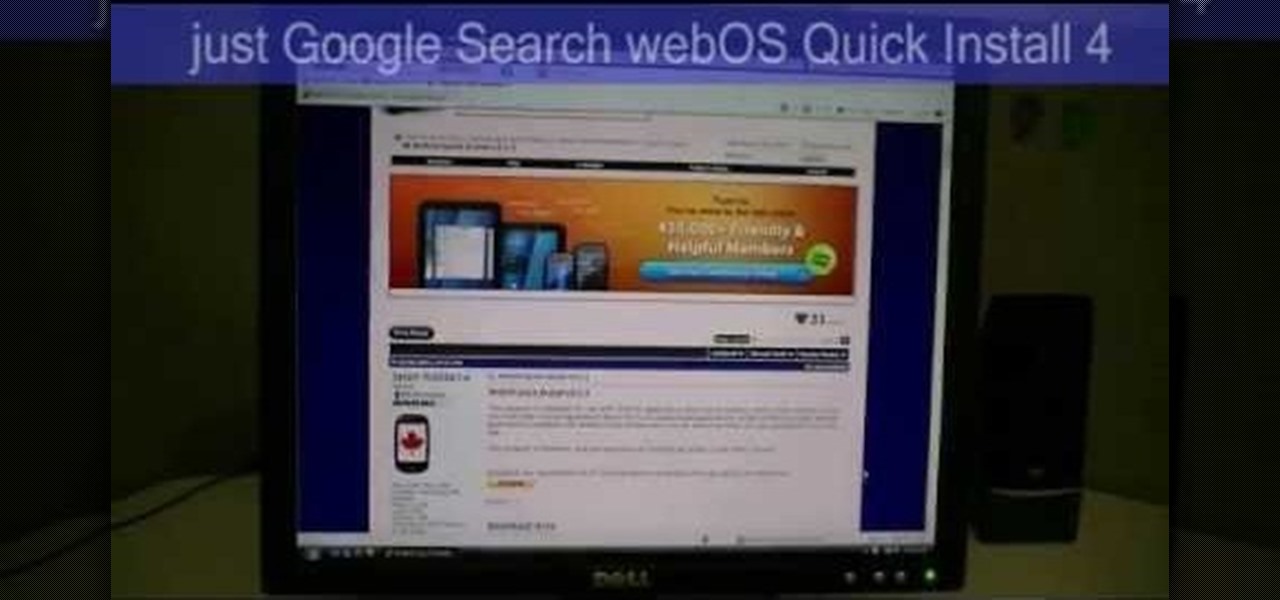
How To: Overclock the hardware in your HP TouchPad for a faster tablet
In this two part segment, we learn how to properly overclock the HP TouchPad. One of the few complaints about the tablet was the occasional slow reaction time of the processor, but now you can speed up your TouchPad for a faster webOS. This guide walks you through everything from downloading Novacom drivers to inputting the Konami code.

How To: Use your iPad as a second monitor for your Mac computer
Get an inexpensive second monitor for your Mac computer! Well, assuming you already have an iPad. If you do, then all you need is the Air Desk app from the Apple store (it only costs $9.99), and then set it up for dual screen computing!

How To: Beat level 3-6 of Plants vs Zombies HD for the iPad
Need help figuring out how to beat level 3-6 of PopCap Games' Plants vs. Zombies for the iPad? See how it's done with this gamer's guide, which presents a complete walkthrough of the process. With the right technique, the level is easy to beat. For more information, and to win stage 3-6 of this whimsical tower defense game yourself, watch this helpful video guide.

How To: Annotate a PDF file with the Papers app on an Apple iPad
In this clip, you'll learn how to use the iPad Papers application to annotate any PDF file. Whether you're the proud owner of an Apple iPad or perhaps just considering picking one up, you're sure to benefit from this free video tutorial. For more information, including a detailed overview, watch this iPad user's guide.

MEET THE iPAD: Get All Your Latest Apple iPad News Now
The Apple iPad hits the streets today and fans have been lining up to purchase the much hyped product since last night (and for some, even earlier - see 5th video below).

How To: Beat level 1-13 of Slice It! for the iPad
Want to beat level 1-13 of Slice It! for the iPad? Learn how with this gamer's guide, which presents a full, slice-by-slice walkthrough for level 13 of Com2us's popular iOS puzzle game. For complete details, watch the video!

How To: Beat level 44 of World of Goo for the iPad ("Infesty the Worm")
Beat the 44th level of World of Goo! This walkthrough offers a complete guide to beating Level 44 of 2D Boy's popular physics-based puzzle game on your Apple iPad. For all the gooey details, and to get started beating this stage for yourself, take a look!

How To: Beat level 2-6 of Plants vs Zombies HD for the iPad
Need help figuring out how to beat level 2-6 of PopCap Games' Plants vs. Zombies for the iPad? See how it's done with this gamer's guide, which presents a complete walkthrough of the process. With the right technique, the level is easy to beat. For more information, and to win stage 2-6 of this whimsical tower defense game yourself, watch this helpful video guide.

How To: Save digital pictures from the web to an Apple iPad
In this clip, you'll learn how to use the Safari web browser app to view, download and store digital pictures on an Apple iPad. For more information, including a complete demonstration of the process and detailed, step-by-step instructions, and to get started downloading digital images to your own iPad, take a look.

How To: Get a refund from the Apple store for apps you don't want
Purchased an app for your iPhone that was actually designed for an iPad? Apple provides for purchasers to get a refund for apps you don't want or you bought in the wrong format. Make sure not to abuse this feature!

How To: Read .PDF files and books on your iPad
Turn your iPad into a portable reader. While epub files are easy to read, .pdfs are far more common formats for files. To get the most out of your device, you'll want to set it up to turn it into a .pdf reader. This tutorial shows you how

How To: Use apps and features in webOS on an HP TouchPad
If you're interested in learning all the features and functions of webOS 3.0, look no further than this walkthrough on a HP TouchPad tablet. The video shows you how to switch between apps, configure settings, use the default programs on the device, and more!

How To: Create & edit documents with the Pages app on an iPad
This clip from CNET TV presents an introduction to using the Pages on app on an Apple iPad. Whether you're the proud owner of an Apple iPad or perhaps just considering picking one up, you're sure to benefit from this free video tutorial. For more information, including a detailed overview, watch this iPad user's guide.

How To: Beat level 1-18 in Cut the Rope HD for the Apple iPad
Need help figuring out how to beat Theme 1, Level 18 of Rovio's Cut the Rope HD with three stars? See how it's done with this gamer's guide, which presents a complete walkthrough of the process. With the right technique, you'll find it quite easy to beat. For more information, and to get started beating level 1-18 of this whimsical puzzle game won your own iPad, this helpful video guide.

How To: Enable and use parental controls on an Apple iPad
Learn how to enable restrictions on the Apple iPad to prevent your kids from seeing or hearing inappropriate content. For more information, including a detailed demonstration and complete step-by-step instructions, and to get started childproofing your own iPad, watch this handy iPad users' guide from the folks at CNET.

How To: Play NES games on a Dropad A8 tablet with a Wiimote controller
Check out this video to learn how you can play all of your favorite NES games on your Dropad A8 tablet. With Android version 2.3.1 you can run Nesoid emulator, and with a bluetooth dongle you can connect a Wiimote as your controller.

How To: Beat level 1-24 of Slice It! for the iPad
Want to beat level 1-24 of Slice It! for the iPad? Learn how with this gamer's guide, which presents a full, slice-by-slice walkthrough for level 24 of Com2us's popular iOS puzzle game. For complete details, watch the video!

How To: Remove the speaker assembly from an Apple iPad 3G
Accidents will happen. This brief how-to will guide you through the process of removing the speaker assembly from an Apple iPad 3G tablet computer quickly and efficiently without damaging any of the components, the first necessary step of any successful repair. This tutorial will also be of use to those who wish to learn more about the guts of their iPads without actually disassembling their units.

How To: Watch YouTube videos on an Apple iPad
Because of its large, high-resolution screen, the iPad is well suited for watching web video (provided said video is delivered by an HTML5 player). With this official video guide, you'll learn how to use the free YouTube app to watch clips from the popular video sharing site on your Apple iPad.