Swiping is a fun and fast way to get from page to page while reading on your Nook. Instead of using the page turn button you can simply swipe your finger in one fluid motion to move the pages along, just like a real book! Some people have trouble with the swipe motion and if you are one of them, let this video help you out. Happy reading!
Just updated your iPhone? You'll find new emoji, enhanced security, podcast transcripts, Apple Cash virtual numbers, and other useful features. There are even new additions hidden within Safari. Find out what's new and changed on your iPhone with the iOS 17.4 update.




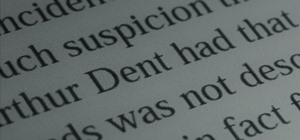



















Be the First to Comment
Share Your Thoughts