In this clip, learn how to take your Nook e-reader apart and insert a new Micro SD card into the back. By inserting a new SD card you can change the reader's storage capacity, add new files and do a bunch of other things. If you are daring enough to remove the back of your e-reader, follow along and swap out your card.
Just updated your iPhone? You'll find new features for Podcasts, News, Books, and TV, as well as important security improvements and fresh wallpapers. Find out what's new and changed on your iPhone with the iOS 17.5 update.




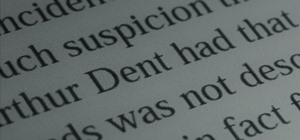













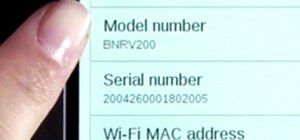







2 Comments
Can some new games be loaded into the Nook? I don't play chess or sudoku. Is there a way to remove those games that came with the nook? Any help will be greatly appreciated.
wow, thnaks a bunch! it was easy as you said :-)
Share Your Thoughts