Apple has begun selling their new iPad mini at stores around the world starting today. The mini, a smaller and cheaper alternative to the larger iPad, has a starting price of $329 and is expected to sell around 1 to 1.5 million units in the first weekend, far below the 3 million iPad 3s sold last March (who all probably want their money back).

Something that's sure to be brought up in the following days, as with most new devices, is the battery life. As we previously provided you tips on saving battery life with the iPhone 5 and Samsung Galaxy S III, we now bring you a few tips on how to extend battery life on the new iPad mini.
Extend Your iPad Mini's Battery Life
Not only are these tips affective on the iPad mini, but universally on most smartphones and tablets.
- Toggle off unnecessary settings. If you're not using Wi-Fi and Bluetooth, turn them off.
- Disable push notifications. Turn off any applications that you might not need at a constant rate, like Instagram, Twitter, or Mail. Instead, you can just check each application periodically for any updates. Some, like Mail, you can even set to check for data less frequently..
- Turn off sounds. Having sounds on can decrease the battery. I toggle the sound switch on silent and use vibrate for most notifications.
- Adjust brightness. Change and lower the brightness according to your surroundings. Auto-brightness is turned on by default, so make sure to manually adjust the brightness to a lower setting.
- Clear running applications. Every so often, double-tap on the home button and clear all the applications running in the background on your phone. After a while, they clog up the CPU so make sure to wipe them every so often.
- Smart charge your device. Run the battery all the way down to 0 every so often (10-15 charge cycles). Apple recommends doing it once a month.
YouTube user Milkerz5 explains all of these battery-saving tweaks for the iPad mini's lithium-polymer battery in his video below.
Some other tips:
- Lock your iPad mini. If you're not using, lock it by pressing the Sleep/Wake button. You can also set the Auto-Lock interval so it will turn off by itself more quickly when inactive by going to Settings -> General -> Auto-Lock and changing the interval.
- Turn off cellular data. If you really need to save some battery life while you browse the web via Wi-Fi, then go to Settings -> Cellular and turn your Cellular Data off. For cellular models only.
- Turn on Airplane Mode. If you're in low- or no-coverage area, why not just turn on Airplane Mode to prevent your iPad mini from working too hard trying to find a cellular signal (cellular models only) or connecting to Wi-Fi. It's not doing you any good anyway. Might as well save some juice.
- Minimize location services. Go to Settings -> General -> Location Services and make sure only the apps you're currently using have location services enabled.
Got any more tips for saving battery power on the iPad mini?
Cover photo by iFixit




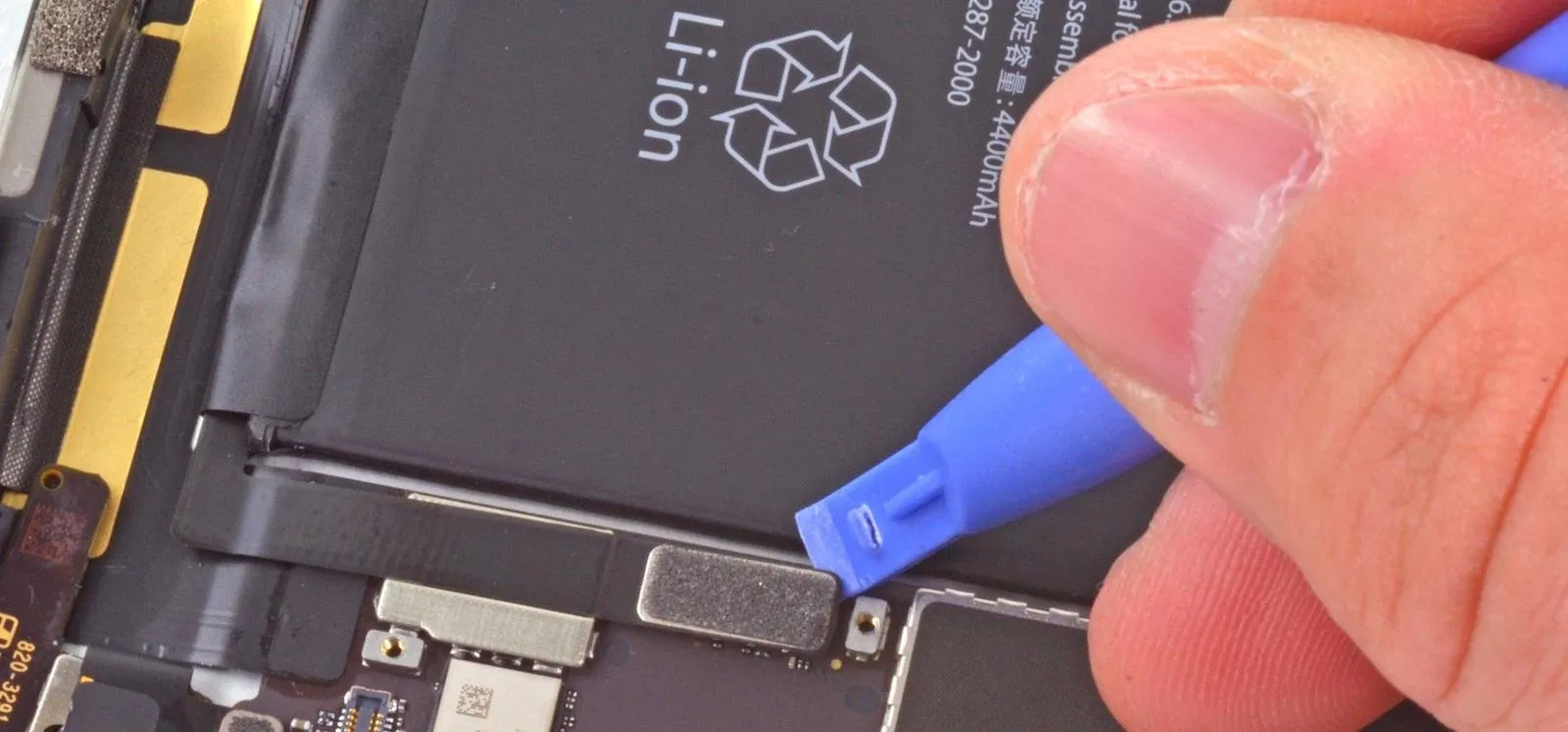





Comments
Be the first, drop a comment!