I have Samsung Galaxy Tab 3 MS T211 i have no idea how to transfer files to my SD card my Tab has reached its limit of Data on it i did put in a 8gig SD card put do not know how to transfer some big files to SD card
Forum Thread: How to Transfer Files to SD Card
- Hot
- Active
-
 Forum Thread:
What Should Tablet I Buy in 2019 ?
0
Replies
Forum Thread:
What Should Tablet I Buy in 2019 ?
0
Replies
5 yrs ago -
 Forum Thread:
Old app on Xperia Tablet
0
Replies
Forum Thread:
Old app on Xperia Tablet
0
Replies
6 yrs ago -
 Forum Thread:
My image on tablet
0
Replies
Forum Thread:
My image on tablet
0
Replies
6 yrs ago -
 Samsung Galaxy Tab 3:
How to stop apps window opening continuously?
4
Replies
Samsung Galaxy Tab 3:
How to stop apps window opening continuously?
4
Replies
8 yrs ago -
 Forum Thread:
Accessing internet on a Samsung Galaxy 4 tablet?
1
Replies
Forum Thread:
Accessing internet on a Samsung Galaxy 4 tablet?
1
Replies
8 yrs ago -
 Forum Thread:
All of a Sudden My Keyboard Quit Working on My Samsung Galaxy Tab 4 and I Dont Know What Happened
1
Replies
Forum Thread:
All of a Sudden My Keyboard Quit Working on My Samsung Galaxy Tab 4 and I Dont Know What Happened
1
Replies
8 yrs ago -
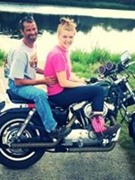 Forum Thread:
How to Insert SD Card in Neobyte?
0
Replies
Forum Thread:
How to Insert SD Card in Neobyte?
0
Replies
8 yrs ago -
 Forum Thread:
What am i doing wrong
0
Replies
Forum Thread:
What am i doing wrong
0
Replies
8 yrs ago -
 Forum Thread:
How to Download Pictures from Tablet to Sim Card
1
Replies
Forum Thread:
How to Download Pictures from Tablet to Sim Card
1
Replies
9 yrs ago -
 Forum Thread:
how to insert sim card into tab2
0
Replies
Forum Thread:
how to insert sim card into tab2
0
Replies
9 yrs ago -
 Forum Thread:
How to call from iPad or Android tablet?
0
Replies
Forum Thread:
How to call from iPad or Android tablet?
0
Replies
10 yrs ago -
 Forum Thread:
MY SAMSUNG
1
Replies
Forum Thread:
MY SAMSUNG
1
Replies
10 yrs ago -
 Forum Thread:
Is There a Way to Get Snapstory App on My Samsung Tab
0
Replies
Forum Thread:
Is There a Way to Get Snapstory App on My Samsung Tab
0
Replies
10 yrs ago -
 Forum Thread:
How to Change Device Language on Samsung Galaxy Tab 2 7.0
1
Replies
Forum Thread:
How to Change Device Language on Samsung Galaxy Tab 2 7.0
1
Replies
10 yrs ago -
 Forum Thread:
View Sony Cybershot Multiburst Images on a Tablet with Tilt to Move Functionality?
0
Replies
Forum Thread:
View Sony Cybershot Multiburst Images on a Tablet with Tilt to Move Functionality?
0
Replies
11 yrs ago -
 Forum Thread:
Sony Tablet Fas Not the Master Resset.
0
Replies
Forum Thread:
Sony Tablet Fas Not the Master Resset.
0
Replies
11 yrs ago -
 Forum Thread:
Is There a Way to Root the Nook Hd.
0
Replies
Forum Thread:
Is There a Way to Root the Nook Hd.
0
Replies
11 yrs ago
-
 How To:
Completely disassemble the Apple iPad for repairs
How To:
Completely disassemble the Apple iPad for repairs
-
 How To:
Make phone calls from the Samsung Galaxy Tab
How To:
Make phone calls from the Samsung Galaxy Tab
-
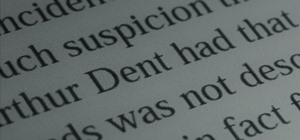 How To:
Download Tons of Free eBooks Online for Any eReader Device
How To:
Download Tons of Free eBooks Online for Any eReader Device
-
 How To:
Prepare a USB flash drive to work with an Apple iPad
How To:
Prepare a USB flash drive to work with an Apple iPad
-
 How To:
Unfreeze your nook by removing the battery
How To:
Unfreeze your nook by removing the battery
-
 How To:
Plug a headset cable into the Samsung Galaxy Tab
How To:
Plug a headset cable into the Samsung Galaxy Tab
-
 How To:
Set up and use your email on the Apple iPad
How To:
Set up and use your email on the Apple iPad
-
 How To:
Adjust the screen brightness settings on the Samsung Galaxy Tab
How To:
Adjust the screen brightness settings on the Samsung Galaxy Tab
-
 How To:
Use baby wipes to safely clean your iPad
How To:
Use baby wipes to safely clean your iPad
-
 How To:
Insert a microSD memory card into the Samsung Galaxy Tab
How To:
Insert a microSD memory card into the Samsung Galaxy Tab
-
 How To:
Install Ubuntu on your Samsung Galaxy Tab 10.1 Android tablet
How To:
Install Ubuntu on your Samsung Galaxy Tab 10.1 Android tablet
-
 How To:
Use Heimdall to flash firmware to your Samsung device
How To:
Use Heimdall to flash firmware to your Samsung device
-
 How To:
Connect external USB devices to an Apple iPad
How To:
Connect external USB devices to an Apple iPad
-
 How To:
Remove and replace the screen on an Apple iPad
How To:
Remove and replace the screen on an Apple iPad
-
 How To:
Add Extra Storage Space to Your Microsoft Surface That Your Apps Can Actually Use
How To:
Add Extra Storage Space to Your Microsoft Surface That Your Apps Can Actually Use
-
 How To:
Use your iPad as a touchscreen monitor for your Mac
How To:
Use your iPad as a touchscreen monitor for your Mac
-
 How To:
Upgrade Your Nook Color's Software to Android 2.2 Froyo
How To:
Upgrade Your Nook Color's Software to Android 2.2 Froyo
-
 How To:
Set up a Wi-Fi connection on the Samsung Galaxy Tab
How To:
Set up a Wi-Fi connection on the Samsung Galaxy Tab
-
 How To:
Reverse the Scrolling Direction on Your Microsoft Surface's Trackpad in Windows 8.1
How To:
Reverse the Scrolling Direction on Your Microsoft Surface's Trackpad in Windows 8.1
-
 How To:
Design Your Own Custom Foldable Papercrafts on Your iPad
How To:
Design Your Own Custom Foldable Papercrafts on Your iPad













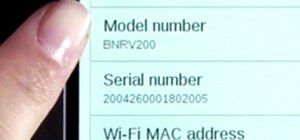



3 Responses
Use a free file manager app like ES FIle Explorer to move files over. Apps will have to remain on the internal storage, but documents, music, pictures, and videos can be moved to the SD card.
I just got a tablet Mid A20 and its full, ive downloaded movies but they r not going to my SD card i put in. how do i move them? im NOT very good at this stuff, i just play my games n check FB, this is all new..plz help
But how? I have ES file explorer on my tablet but I have two sd cards: one is the tablet sd card and other is sd0 that i have introduced in tablet. I wish to move files (data) from sd to sdO . You don't explain how to make it! Speranta Maria
Share Your Thoughts